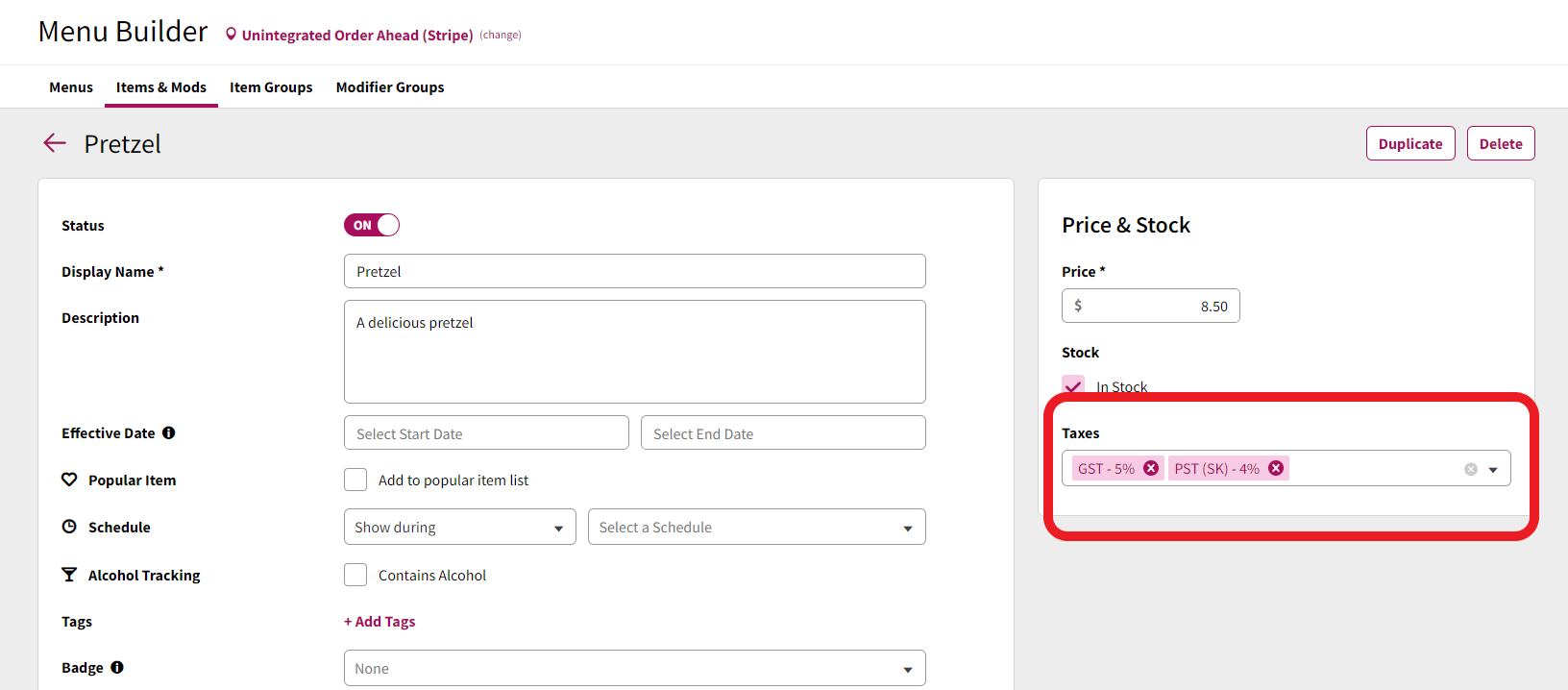12 April 2023
New Features
Use Ready without a POS
Ready can now be configured for use without a POS integration. This is a per-location setting.
Using Ready without a POS integration means that a location can accept orders and payment for those orders via the Ready app in situations where the POS is missing or unsupported. Ready orders can then be managed via the Order Display System in the dashboard.
Menu items, pricing, and stock status can be kept up to date via the dashboard, and tables and targets managed as usual.
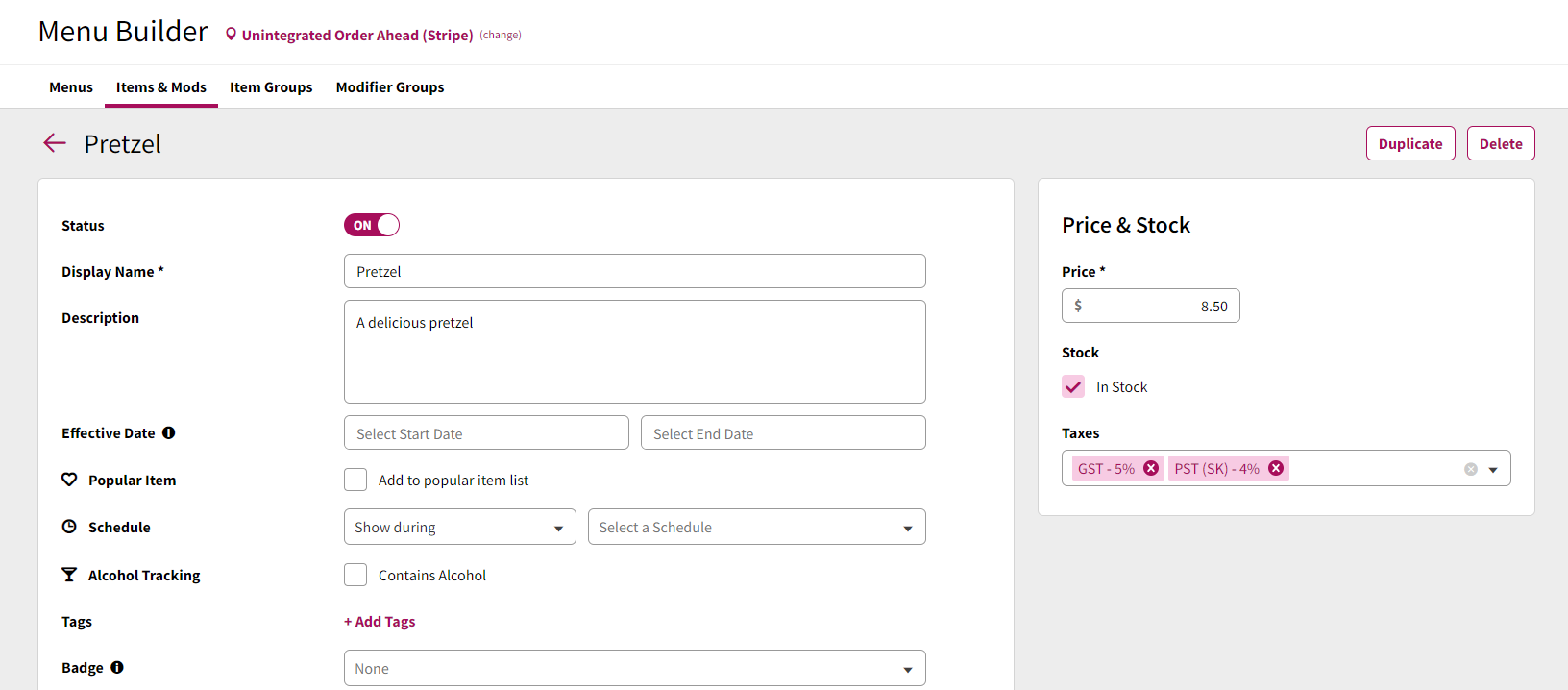
Create Taxes for Using Ready without a POS
For locations using Ready without a POS integration, taxes must be created and applied to menu items. The Ready app will then perform the appropriate calculations for guest checkout.
Taxes can be created in the dashboard under Company Settings.
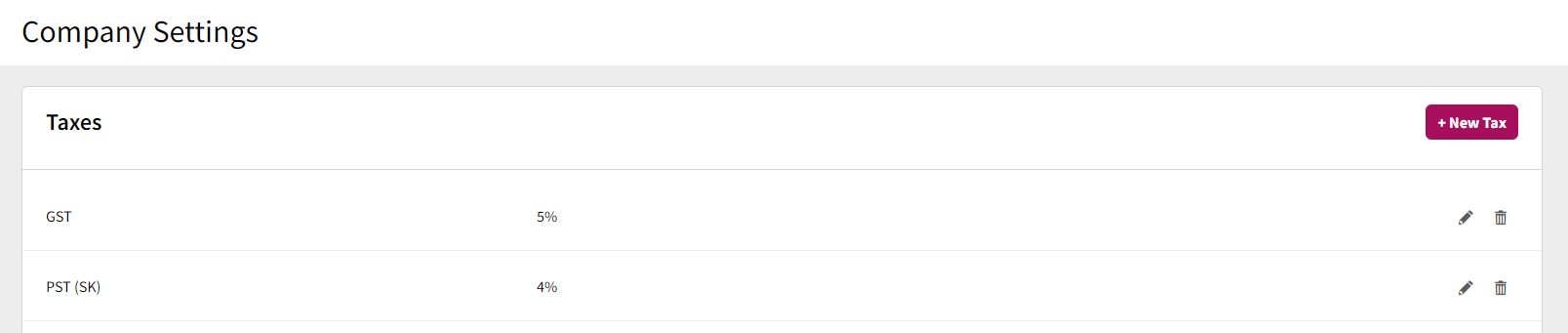
Clicking 'New Tax' launches a modal where the tax can be named and percentage defined. Taxes can also be edited and deleted from the list view.
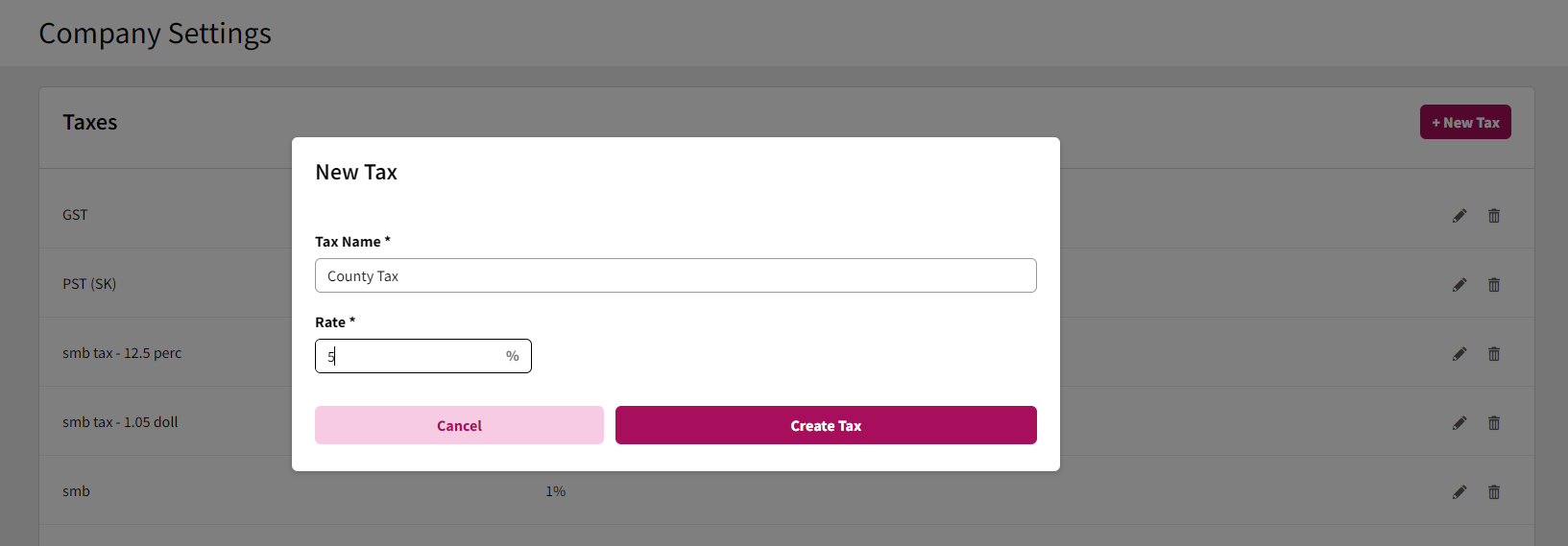
From the Menu Builder, taxes can then be selected from the drop down list and applied to menu items. Some taxes may only apply to certain menu items, for example, liquor tax.