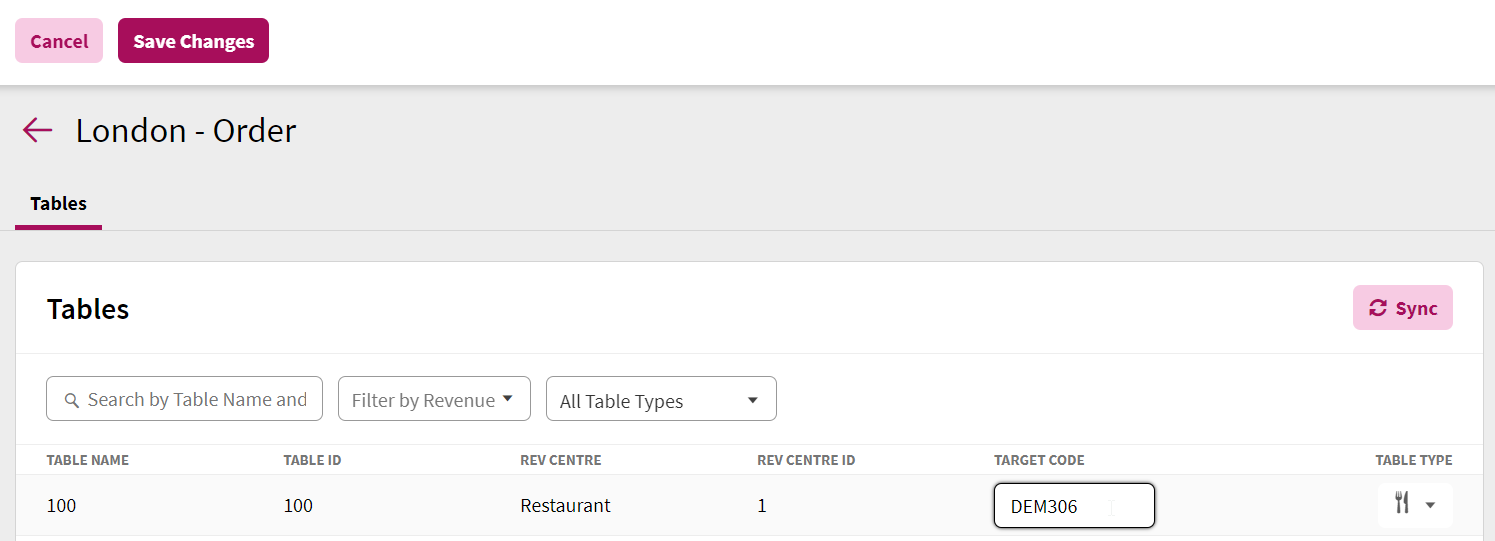Table Types are a classification you can assign to tables to help provide a visual representation of what type of experience is being offered at the table. These table types (and their respective visual icons) are used in the Orders screen to help provide visual indication of your dine in orders vs pickup or delivery. Currently the following three table types are available:
- Delivery (represented by the car icon)
- Dine In (represented by the fork icon)
- Pick Up (represented by the bag icon)

By default, all tables are set to the Dine In table type. To change the table type for a table:
- Click the table type icon
- Select the appropriate table type
- Click Save Changes at the top of the screen