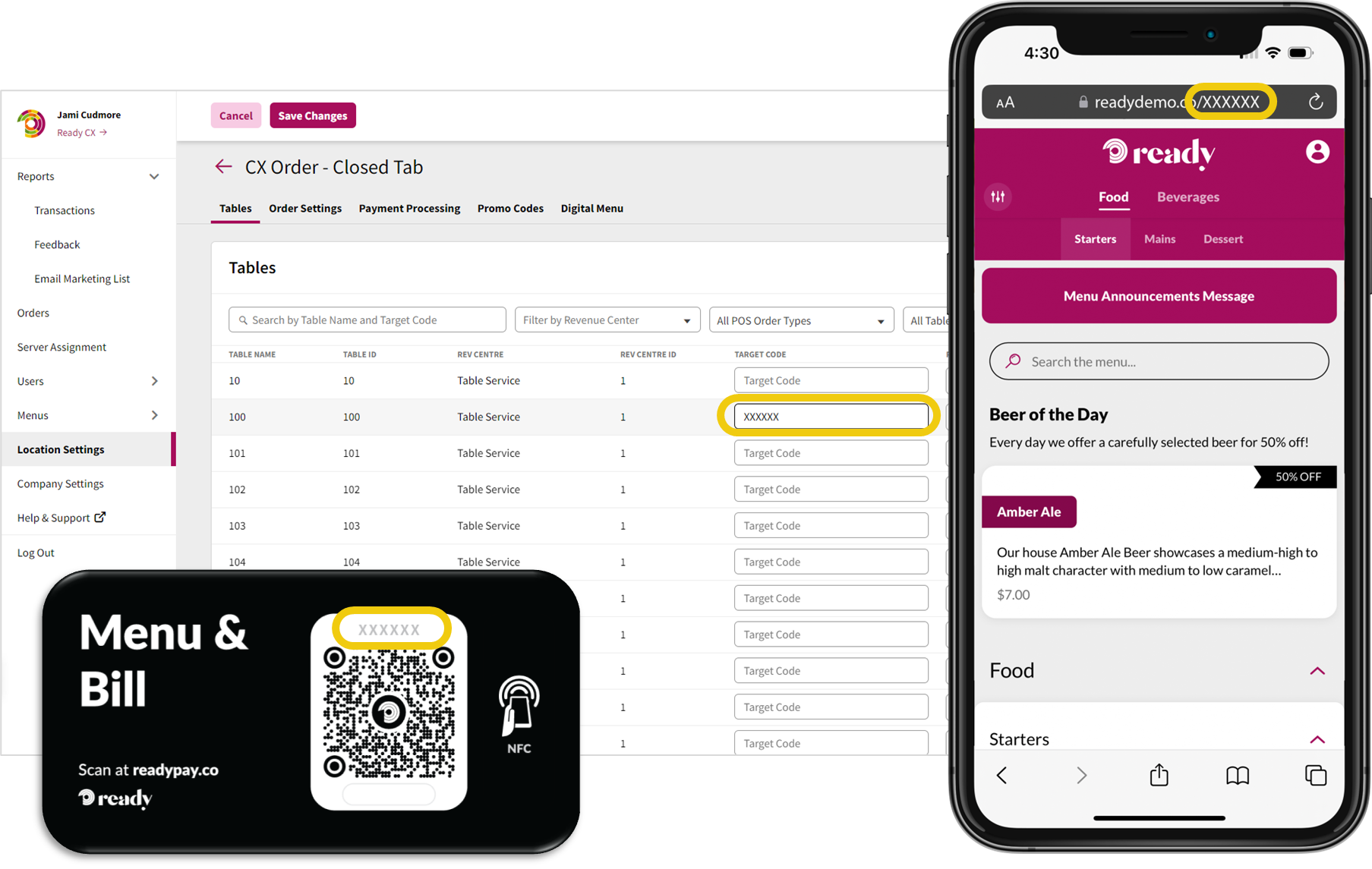Target Codes are identifiers which represent the physical QR Code/NFC Tag targets which Ready will have ordered and delivered to you. When these targets are installed at your tables, those target's codes need to be assigned to the appropriate table here in the Tables screen so that when your guests scan these targets, the system knows which table to pull checks from your point of sale for, or know which table to create tickets under in your point of sale for mobile ordering capabilities.
Where can I find the code for a target?
The code for a physical target can be found near the bottom of the target (in the example below the target code is DEM306):

Once one or more tables have been assigned a target code, a Cancel and Save Changes button will appear at the very top of the page. Once target codes have been entered for their applicable tables, click Save Changes to save the entered codes (or click Cancel to undo any changes made).