In order to start using Square POS, Square Payments, or Square Loyalty with Ready, you'll need to authorize Ready's ability to access your Square account for the purpose of creating Orders (POS Integration), create and refund payments (Square Payments Integration), and collect/redeem loyalty rewards for orders created through Ready (Square Loyalty integration).
The account authorization is viewable and configurable within the Company Settings page in the Ready Dashboard.
Square Account Unlinked
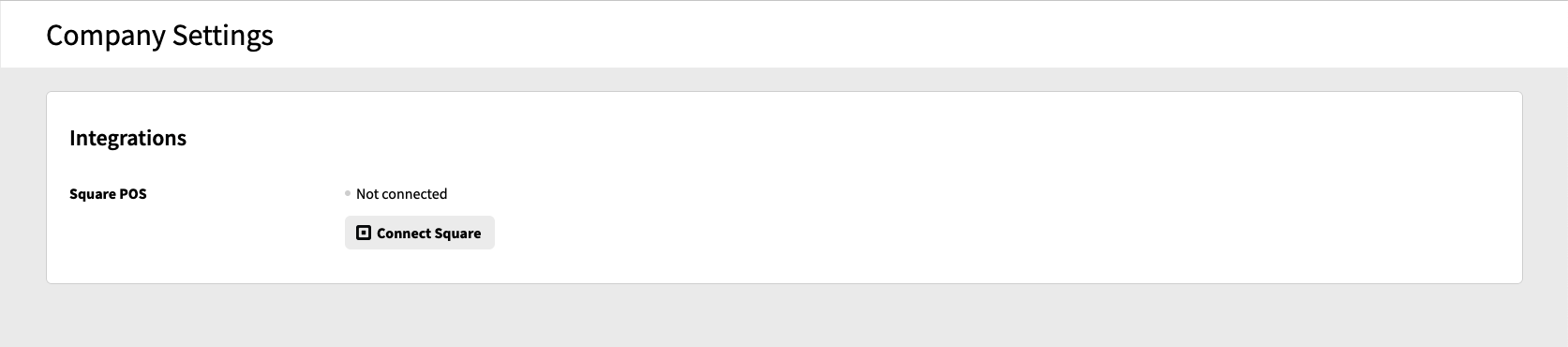
Square Account Linked
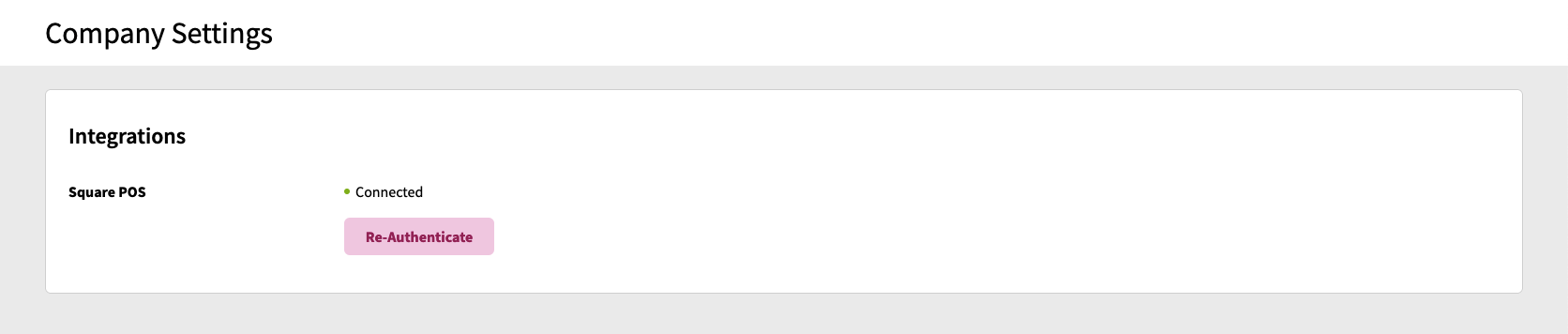
Linking Your Square Account
To link your Square Account to your Ready company:
- Open Company Settings from the Dashboard navigation (for information on accessing Company Settings, see Accessing Company Settings)
- Click Connect Square
- At this time a pop-up window will appear and take your through the process of signing into your Square account and authorizing Ready to access and use your Square account
- Once authorized, the pop-up window will state Successful Connection! You have successfully connected this Company with Square. You can now close this window. Close the pop-up window
- The Ready Dashboard will refresh the page, and show that your Square account is now connected.
Once your Square account has been successfully connected to your Ready Company, a member of our Implementations team will be able to configure individual locations in your Ready Company to use Square POS/Payments/Loyalty. To request configuration of your individual locations, please reach out to us at implementation@readytopay.com.
Re-authenticate Square Account
In the event that issues arise with using Square for your POS, Payments or Loyalty integration with Ready, we may request that you re-authenticate your Square account with Ready. When your Square account is already linked, the Company Settings screen will show a Re-Authenticate button. Clicking this button will take you through the authentication process again as outlined in Linking Your Square Account above.