To create a new badge:
- Click + New Badge
- The New Badge screen will appear. The following configurations will need to be set:
- Badge Name: Name for the badge. This name is not guest facing and is used for display in the Tags & Badges and Menu Builder screens only.
- Badge Text: Guest-facing name for the badge, This text will be the text that appears for badges associated to items to guests viewing the menu.
- Text Colour: Colour to be used for the Badge Text on menus.
- Background Colour: Colour to be used for the badge background on menus.
- To create the new badge once all fields are filled in, click Create Badge. Otherwise, if you wish to cancel the badge creation, click Cancel.
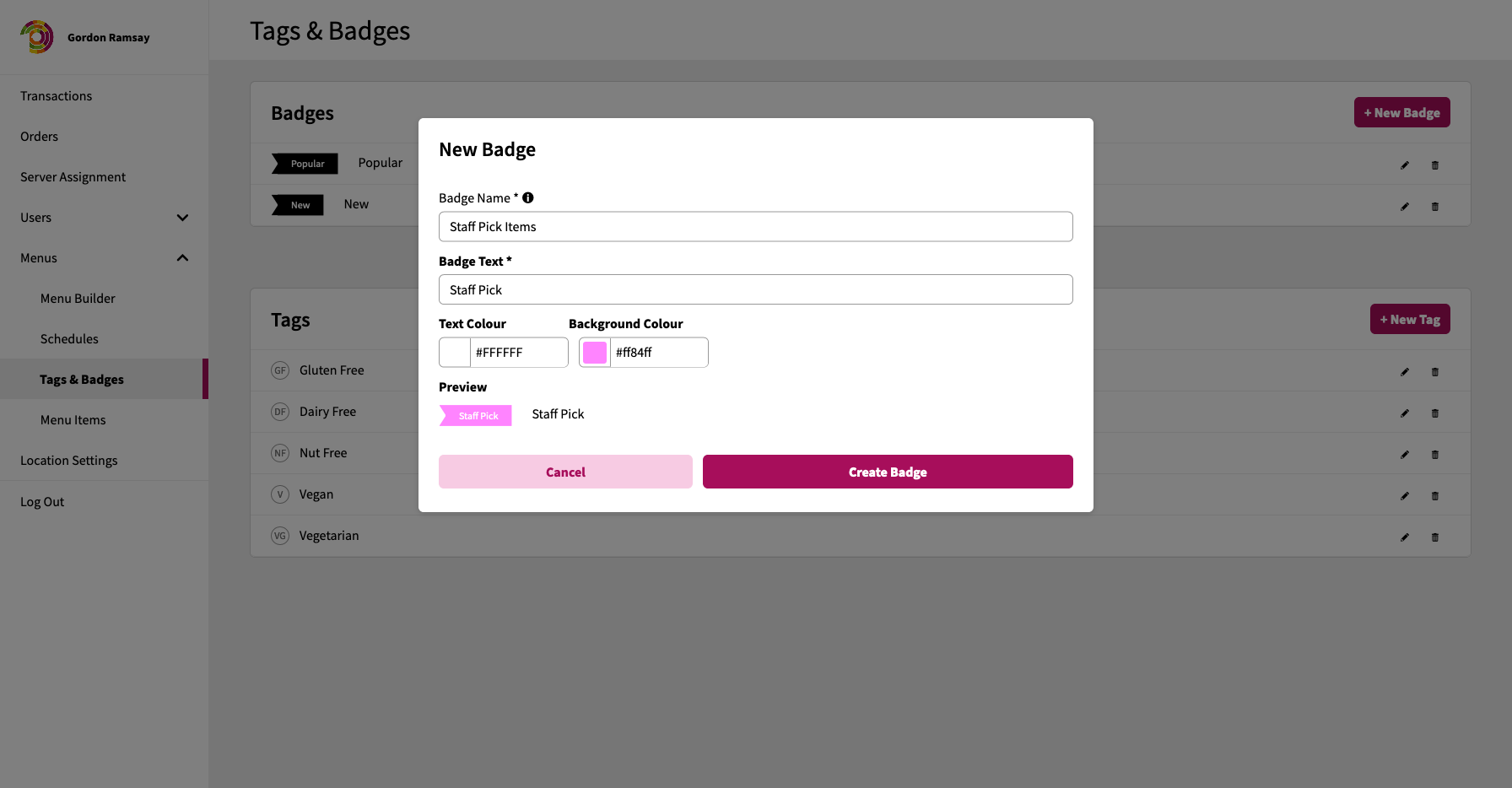 As you enter in the configuration information for a badge, the Preview section will show a preview of what your badge will look like to guests.
As you enter in the configuration information for a badge, the Preview section will show a preview of what your badge will look like to guests.