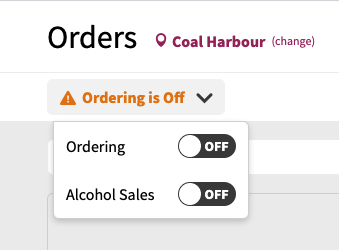The Orders screen has the ability to set various order-related settings for the location. Order settings are separated into two areas. Ordering Toggles provides a quick way to turn on or off ordering for the location. The Order Settings gear icon contains additional ordering settings for the location.
Ordering Toggles
The ordering toggles allow for the toggling of two order settings:
- Ordering
- Alcohol Orders
The Ordering toggle will allow you to turn overall ordering on or off for the location.
Accessing the order toggles can be done by clicking the Ordering is On/Off dropdown-menu located above the list of orders: