How do I add the Ready mobile app on my website in an overlay?
What is a website overlay?
In websites, an overlay is graphical box (type of pop-up) that appears in a website page, obscuring the background content. For the Ready mobile app overlay, you can position it to either left or right of your website page.
Example: A user opens a website page such as https://readytopay.com/dinein and click on the "Launch Pay Demo" button, which opens the Ready mobile app in an overlay on the left.
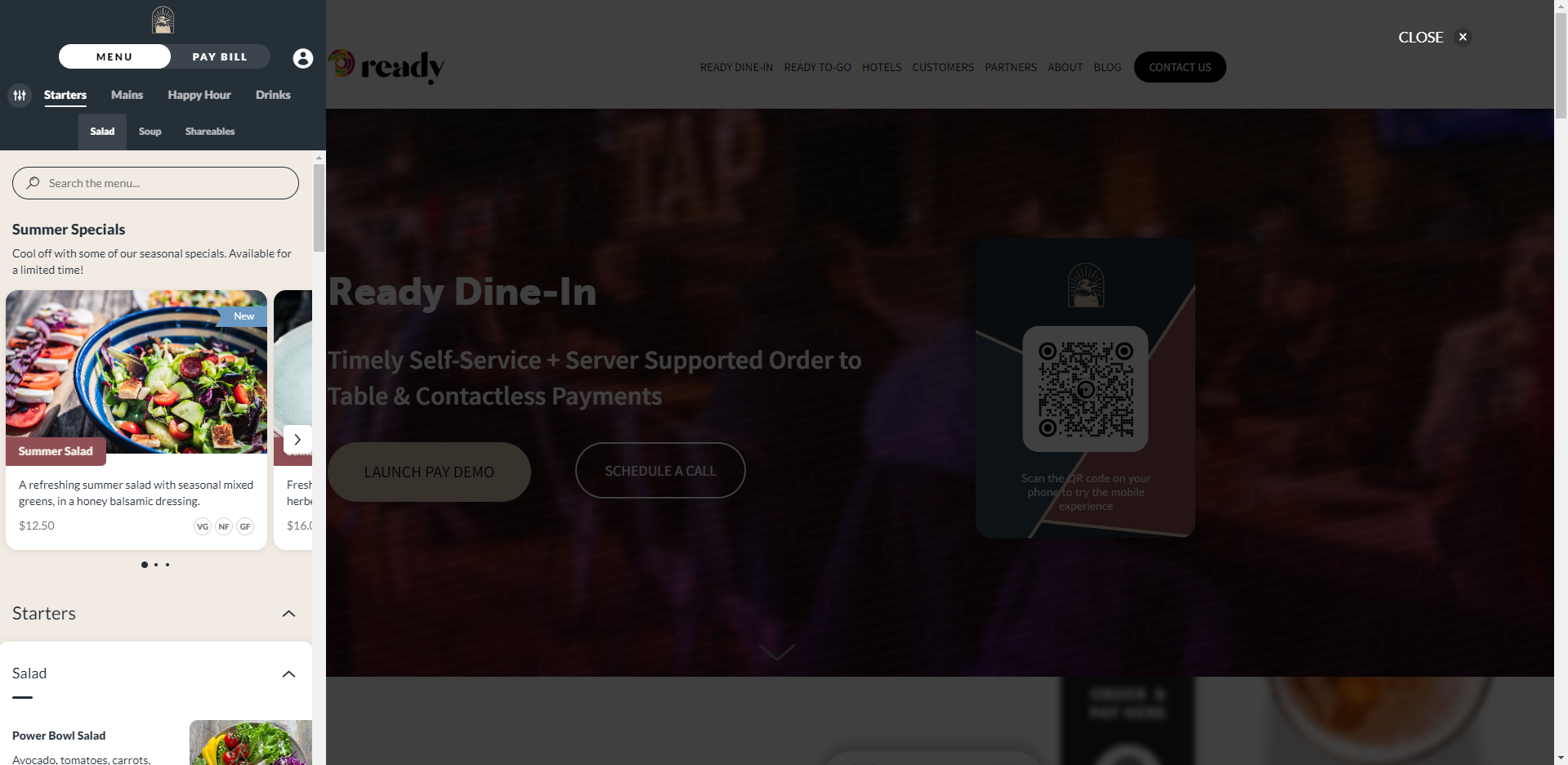
How do I set this up on my website?
Please click on the following link with instructions on how to set it up.
Link with instructions:
Important notes:
- These instructions require web development expertise to be accomplished.
- If you have not been provided with your target code (MYCODE in the instructions), please contact support@readytopay.com.