Issues when trying to access Ready Dashboard
Please try the following troubleshooting steps in case you are not able to log in with your username and password. If the troubleshooting steps above did not work, please reach out to support@readytopay.com with as much information as possible and we will assist.
If you don't remember your password or if it isn't working:
- Access Ready Dashboard via the direct link admin.readypay.co
- Click on "Don't' remember your password?"

- Enter your email address associated with your Ready Dashboard account and click on "Send email".

- Click on "Don't' remember your password?"
- Check your Spam and Junk Mail folders as these password requests may end up there.
If you notice this error message in the browser:
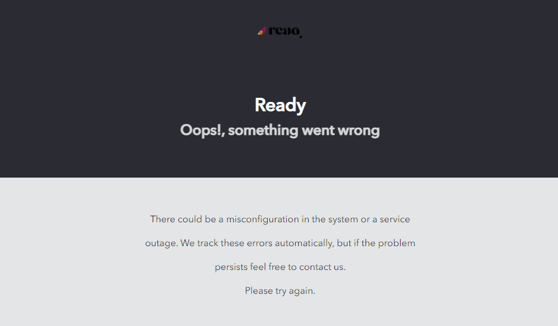
-
Are you logging in using a Bookmark?
-
Most of the time this is the reason the password reset doesn't go through and you cannot access the Ready Dashboard as new Ready updates can invalidate that specific bookmark.
-
We recommend using the direct link to the Ready Dashboard admin.readypay.co
-
-
Have you cleared your Browser's cache?
-
Usually, there is a Help section on your browser where you can search on how to clear cache and usually some good online content about the subject.
-
Some examples are provided below:
Note: Using a new window in the browser every day can help with caching issues.
-
- Use an Incognito (Private) window in your browser and try logging in directly to admin.readypay.co