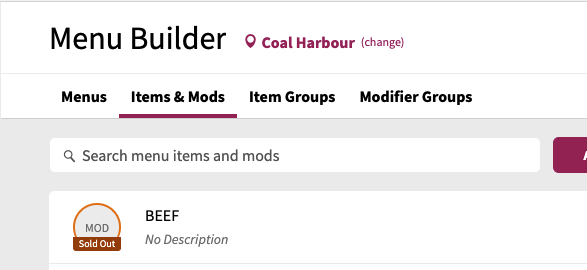If your location is set to manually manage stock status for items, you can toggle an item between in-stock and out-of-stock for the location in the Items & Menus screen via the following:
- Click the ellipses button (three dots) for the item/mod to be toggled
- Click Set to Out of Stock / Set to In Stock
When an item is toggled to out of stock, an indicator that the item/mod is sold out appears below the product image in the listing: