New Features
Desktop Improvements for Mobile Ordering (1315)
We have made improvements to our mobile ordering menu for guests that are accessing the menu from a desktop browser. We have added the following improvements:
- Location banner image no longer stretches to 100% of the window size, which would result in over-stretching the location's logo/image.
- Widths of the mobile ordering menu now have a smaller set width for desktop window sizes and is centred on the window display for a better menu viewing experience
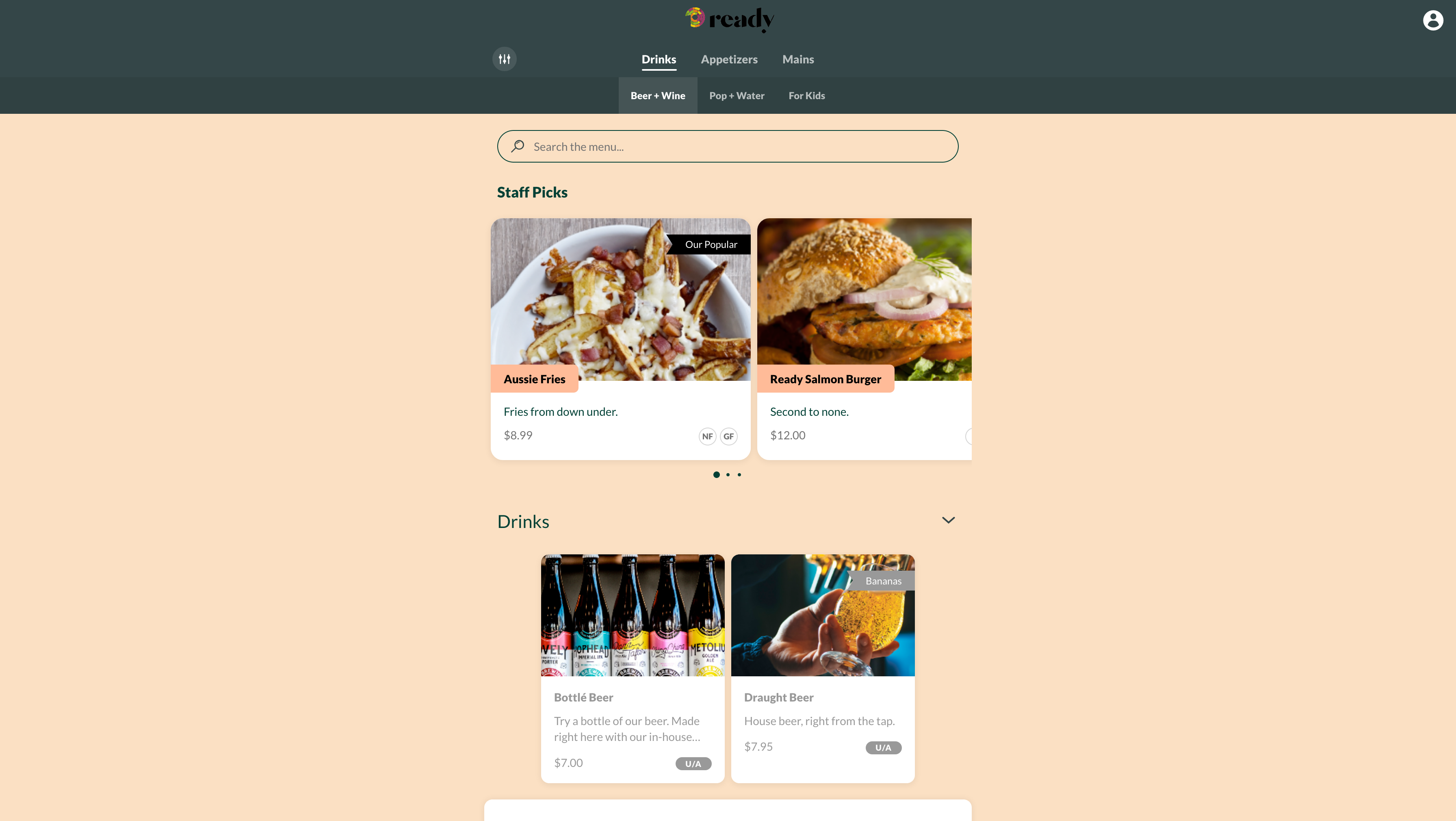
Nested Modifiers (1534)
This release we are introducing support for the configuration and use of nested modifiers for locations integrating with the following point-of-sale systems:
- Par Brink
- NCR Aloha
- POSitouch
What are Nested Modifiers?
Nested Modifiers allow a more advanced modifier selection process where additional modifier options are made available for selection based on previous modifier selections. This nesting is done by linking another modifier group to a modifier option contained in another modifier group. Connections of modifier options to modifier groups can be chained together to create up to 5 levels of nesting for a modifier group. For example:
- Modifier Group: First Side
- Option: Fries
- Option: Salad
- Option: Baked Potato
- Modifier Group: Baked Potato Options
- Option: Everything
- Option: Cheese
- Option: Sour Cream
- Option: Butter
- Option: Bacon
- Option: Chives
- Option: Plain
- Option: No Salt
- Option: Extra Toppings
- Modifier Group: Extra Potato Toppings
- Option: Cheese
- Option: Sour Cream
- Option: Butter
- Option: Bacon
- Option: Chives
- Modifier Group: Extra Potato Toppings
- Modifier Group: Baked Potato Options
In the example setup above we have three levels of modifier groups linked together. When setting up nested modifiers in the Menu Builder, we start with the lowest-level modifier group, in this case Extra Potato Toppings. This modifier group is configured in Menu Builder like a standard modifier group. From there, the Baked Potato Options modifier group would be configured like a standard modifier group, then the Extra Potato Toppings modifier group would be linked to the Extra Toppings option, linking the two modifier groups together. From there, the First Side modifier group is configured like a normal modifier group, and then the Baked Potato Options modifier group would be linked to the Baked Potato option.
For information on configuring nested modifiers, please see our Modifier Groups: Configuring Nested Modifiers article.
Enhanced Options for Promo Codes (1581)
We have added support for setting new configuration options for promo codes to use in our Pay at Table and Mobile Ordering (Order to Table / Order for Pickup) flows. Promo codes can now be configured with the following additional options:
Promo Code Status
Controls the overall usability status for a promo code (allowing to disable a promo code without fully removing it).
Auto-Attach Promo Code
Controls the ability to automatically apply a promo code for all guests.
NOTE: Currently, we only support attaching one promo code to an order or table check at a time.
Promo Code Scheduling
Allows to set one or more date/time slots for when a promo code can be used.
Promo Code Validation Timing
For locations using our Future Dated Order functionality, this setting determines whether the validation of a promo code is based on the time an order is placed or the requested pickup date/time an order is for (this setting relies on the Promo Code Scheduling).
--
To configure these additional options for any existing or new promo codes setup for your location, please reach our to our Ready Support Team at support@readytopay.com and a member of our team will be happy to apply requested changes to promo codes.
Bambora Payment Processor (1607)
We are happy to announce that we are adding Bambora payments to our support payment processor ecosystem!
With Bambora payments your guests can pay for orders and table checks either via manual card entry or through Apple Pay.
--
To configure Bambora payments as the payment processor for your location(s), please reach out to our Ready Support Team at support@readytopay.com and a member of our team will be happy to setup your location(s) to use Bambora.
Deprecation of Menu Items (Menu v1)
With the successful launch of our new Menu Builder experience in the Ready Dashboard, this release will deprecate our Menu v1 system and as a result remove the Menu Items page from the Ready Dashboard (this page listed stock statuses for items from the Menu v1 system).
Include item gallery items in menu search (1951)
We have improved our menu search functionality for guests to include items that are only added to item galleries on the mobile ordering menu.
Provide ability to go back to menu after check payment (2016)
We have improved our pay at table payment confirmation screen for locations also using our digital menu feature to provide the ability for a guest to return to the digital menu from the payment confirmation screen.

Bug Fixes
- Fixed an issue where recommended items in the Review Order screen for guests would not show recommendations for items that were added to the order through either the Recommended Items or Popular Items prompts. (1986)
- Fixed an issue for locations using our Open Tab feature for mobile ordering where the default price level was being used for items when a non-default price level was set for the item in Menu Builder. (2044)
- Fixed an issue where guests would still be available to submit an order when mobile ordering is disabled while the guest is viewing the mobile ordering menu. (2163)
- Fixed an issue where modifier options set as default were not pre-selected for guests in the mobile order menu. (2176)
- Fixed an issue where the mobile ordering menu was not respecting maximum quantity settings for modifier options within a modifier group. (2176)
- Fixed an issue causing discrepancies in items/modifiers listed in the Orders page vs the Transactions page. (2246)
- Fixed an issue where stock statuses for items were not being recorded properly for locations integrating with the Par Brink POS. (2255)
- Fixed an issue where tags and badges associated to a menu item would not appear on ordering menus when an item is contained within an item group. (2281)
