New Features:
READY-1269. Forced Modifiers
We are happy to introduce a new feature in our Menu Builder called Forced Modifiers. With Forced Modifiers, restaurants can now link explicit POS modifiers to an item within the Menu Builder, which will ensure that any orders of the item will automatically add the linked modifiers to the item.
This new feature will allow restaurants that use modifiers on items as a guideline of ingredients contained within the item to ensure these ingredient modifiers are shown in the POS and kitchen display systems. Forced modifiers is a new option contained in the item details screen in Menu Builder:
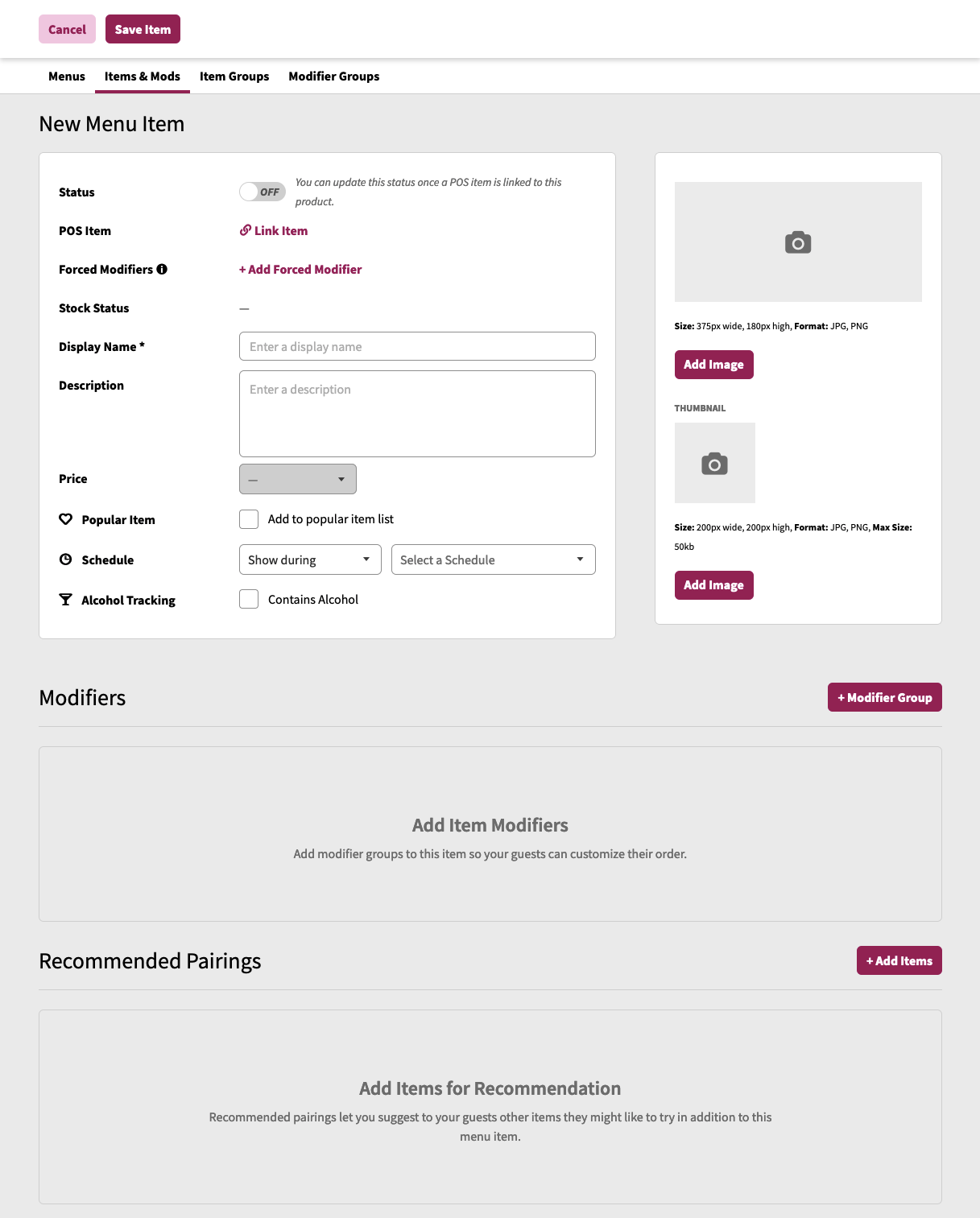
To link modifiers as a forced modifier to an item:
- Click either the + Add Forced Modifiers (for items with no existing forced mods) or the Edit Forced Modifiers (for items with existing forced mods) link in the Forced Modifiers section of the item details
- The Forced Modifiers modal will appear. Using the provided search bar, you can search for the appropriate POS modifiers to associate to the item
In the event one or more modifiers associated as a forced modifier to an item are deleted from the POS, the item will not be visible to guests for ordering until action. When this occurs, the item will show a warning banner in the item details noting there is a configuration issue with the item. In the event this occurs, please check the list of forced modifiers associated to the item to confirm if the listing is accurate. If the listing is accurate (the modifier which was deleted from the POS was intentional), you can click the Re-enable Item button to make the item available for ordering again. Otherwise, use the Edit Forced Modifiers link to adjust the forced modifiers for the item, and the item will become available for ordering again once the adjustments are made and saved.
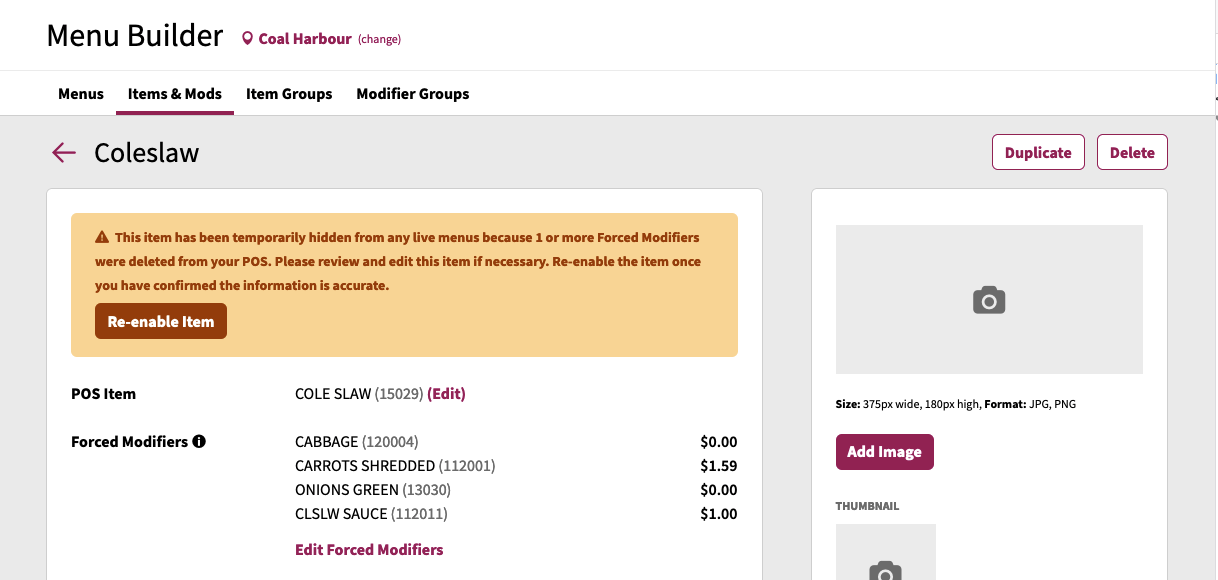
In the Menu Builder modifier groups can have a minimum required selection requirement assigned to them. In the event that there were not enough options within the modifier group to be able to satisfy the selection requirements (this can be due to out of stock status, options being hidden or disabled, or alcohol ordering being turned off), items using that modifier group would appear available to guests for ordering but could not actually order due to getting stuck at the modifier selection portion. This new feature will mark an item as currently unavailable in the event that a required modifier selection cannot be made.
Bugfixes:
READY-1436. Out of Stock items should be show in the popular items section with Sold Out indication
Fixed an issue where out of stock items that are configured as popular items would show in the Popular items section during order review without an indicator that the item is currently sold out.
READY-1718. Drop down for all product type in Menu Builder is too wide
Fixed a display issue in Menu Builder where the product type filter in Items & Mods (the All / Items / Mods) encompassed a large portion of the screen width.
Fixed an issue in Menu Builder where a banner indicating that a location was not yet migrated to the new Menu Builder system would appear for locations that were migrated to the new Menu Builder system.
Fixed an issue in Menu Builder where the New Item button appeared directly in the Items & mods view instead of being contained in the overflow menu.
READY-1728. Modifier options without a Max quantity value set not showing configuration in setting views
Fixed an issue where modifier options within a modifier group with multiple modifier quantity enabled would not show the option max value configured in settings view screens in Dashboard when no quantity max value is set for a modifier option.
READY-1747. Incorrect order in progress SMS message being sent to customers
Fixed and issue where an incorrect order in progress SMS message was being sent to customers.
