New Features:
NCR JetPay Support
With this release we are officially launching general availability for NCR JetPay. NCR JetPay is an additional payment provider option for clients and currently supports manual credit card entry as well as Google Pay.
READY-1368. Enhanced Branding and Customizations
We are introducing greater control of the look and feel of your mobile ordering menu via additional colour and branding settings. Currently mobile order menu colours are set and used based on two colour settings:
- Primary Colour
- Used for background colours for the header / navigation area as well as some other small visual elements
- Secondary Colour
- Used for the text colour of text contained in the header / navigation area
We now have additional settings that can be set for your location:
- Menu Background Colour
- Controls the colour of the main background your menus are listed in
- Menu Text Colour
- This colour controls several text components throughout your mobile ordering menu:
- Menu Title
- Menu Description
- Section Title
- Section Description
- Item Title
- Item Description
- Item Gallery Title
- Item Gallery Description
- This colour controls several text components throughout your mobile ordering menu:
- Accent Background Colour
- This colour controls the background colour used for the title of items contained in an Item Gallery (see Item Galleries release note below for more information on Item Galleries)
- Accent Text Colour
- This colour controls the title of items contained in an item gallery
- Image Styling
- This setting controls the look of item cards for item galleries (we support either a rounded corner option or square corner option)
With these new configuration options, your mobile ordering menu can better reflect your restaurant's brand. Below is an example of a mobile ordering menu taking advantage of these additional colour options!

To configure additional branding colours for your location(s), please contact our Ready Support team and they will be able to configure these additional settings for your location(s).
READY-1369. Item Galleries
Item Galleries brings a whole new way of showcasing your items on your mobile ordering menu. With item galleries we list items in larger cards to bring more attention to items and offers a new horizontal scrolling behaviour. All galleries can have up to 5 items/item groups associated to it, and all items/item groups within the gallery must have images assigned to them in order for the item to be visible to guests.
For information regarding configuring item galleries, please refer to the Menu Builder user documentation.
With item galleries, we offer galleries at three different levels of the ordering menu:
- Location-Level
- Location-level galleries are placed alongside your menus
- Location-level galleries can be re-arranged amongst your menus
- You can have any number of location-level galleries
- Menu-Level
- Menu-level galleries are placed within a specific menu
- Menu-level galleries are placed at the top of your Menu, above the sections
- Menus support one gallery per menu
- Section-Level
- Section-level galleries are placed within a specific section
- Section-level galleries are placed at the top of the section, above the section items
- Sections support on gallery per section
In the example below, all three levels of item galleries are displayed. The New + Popular gallery is a location-level item gallery, the Hot Sellers item gallery is a menu-level item gallery, and within the Beer + Wine section, a section-level item gallery showcasing Bottle Beer is present.

READY-1379. Table-Level Order Type Configuration
For restaurants that configure order types to direct tickets to different printers, we are introducing the capability to set the order type per-table to give the flexibility of setting the order type per table (currently order types are set at the location level) to ensure orders created direct the the appropriate printers.
Order Types are available for locations using the following Point-of-Sale systems:
- Par Brink
- Micros
- POSitouch
In the Location Settings page, a new POS Order Type field is now available. Tables will use the order type assigned to the location by default. To change the order type for a specific table, a drop-down will be available to list your POS Order Types to select from.

READY-1632. Display mod option quantity max values in item detail screen
Viewing an item's details which has a modifier group linked will now show any max quantity values set for modifier options within the linked modifier group.

READY-1676. Payment Disruption Banners
New banners have been added which will display to guests in the event that either:
- Available payment method(s) are not available on the guest's device (example: Apple Pay is the only enabled option and an guest using Android accesses the menu)
- Invalid payment setup for location (example: no payment methods enabled for location)


READY-1680. Dashboard Navigation Updates
This updates brings an updated navigation structure in Dashboard. We have grouped related pages under main sections to help organize the growing list of Dashboard pages by purpose. There is now a Menus and Users sections which contain within them their related pages:
- Menus
- Menu Builder
- Schedules
- Menu Items
- Users
- Users
- Security Roles

READY-1752. Menu Search
Menu Search provides your guests the ability to search your menu to help find items they are interested in sooner! Menu Search will be available to all guests and see a new Search the menu... option at the top of the menu. Guests can tap this to reveal the search flow and as guests type, results matching what the guest is typing will begin to appear.



READY-1755. Menu Section Sub-Navigation
With menu section sub-navigation, guests will now be able to tap through sections in your mobile ordering menu and be brought right to the appropriate section. This new navigation for sections appears below the main navigation for menus:

This new section sub-navigation is enabled by default, but locations can disable this sub-navigation by going into the Menu Builder in Dashboard and accessing the new Advanced Settings menu and toggling the Display menu sections as secondary navigation setting.
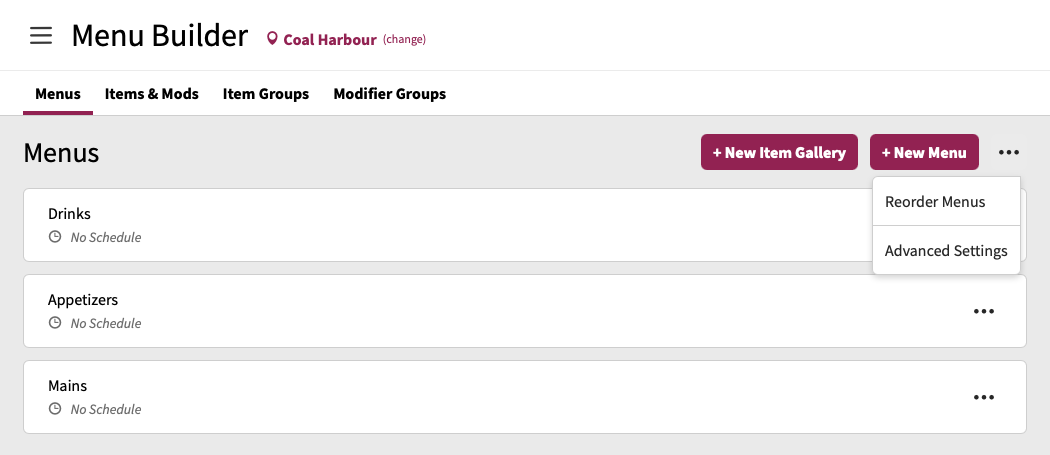
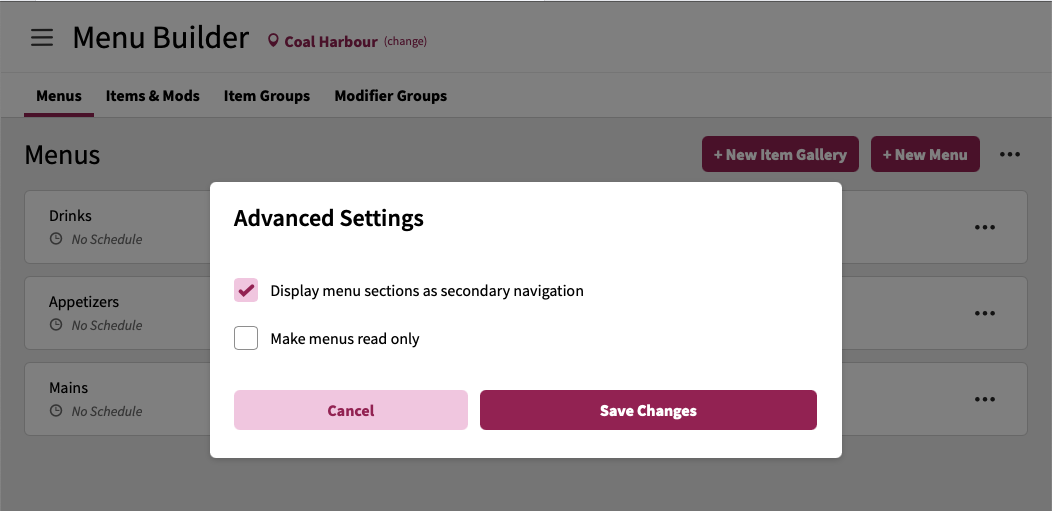
READY-1759. Collapsing Header & Navigation
We've made some adjustments to our header and navigation area. When guests being to scroll down through a mobile ordering menu, we will collapse a few header and navigation components to give guests the maximum amount of screen real estate to browse the menu. When scrolling down, the following components will be collapsed:
- Location banner image
- Order/Pay tab row (for locations using a combination of Order to Table and Pay at Table)
When guests start to scroll back up, the Order/Pay tab will reveal itself, and the location banner image will re-appear once scrolled back to the top of the page.
|
Initial Header State
|
Header State After Scrolling Down
|
Header State When Beginning to Scroll Up
|
|---|---|---|
|
|
|
|
READY-1791. Prevent use of duplicate modifiers for forced modifiers
This update prevents users from adding a duplicate modifier as a forced modifier for an item.
READY-1842-1844. Read Only Menus
For locations looking to make their mobile ordering menu read-only (guests cannot order from the menu), an entire location's mobile ordering menu can now be marked as read-only. Guests viewing a mobile ordering menu for a location with read-only menus enabled will still be able to see and interact with the mobile ordering menu, however will not see any options for adding items to the order cart.
Locations can enable read-only menus by going into the Menu Builder in Dashboard and accessing the new Advanced Settings menu and toggling the Make menus read only setting.
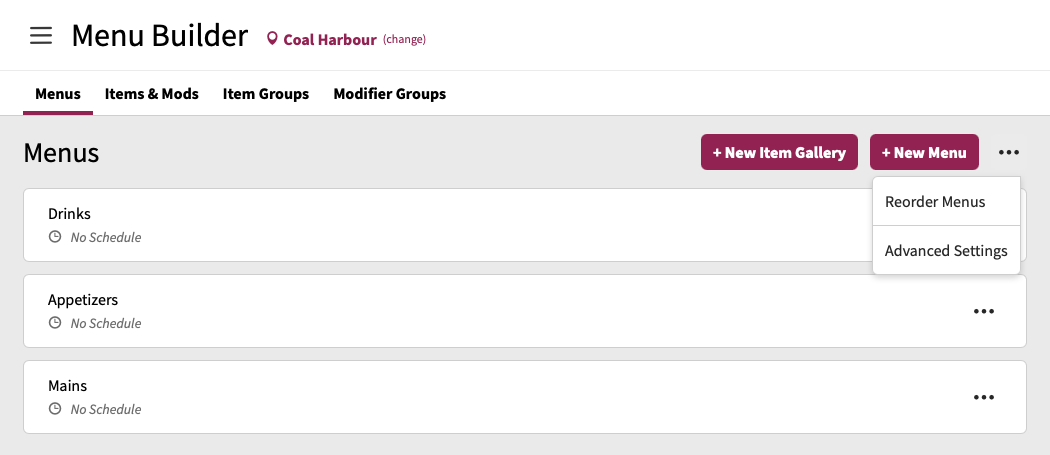
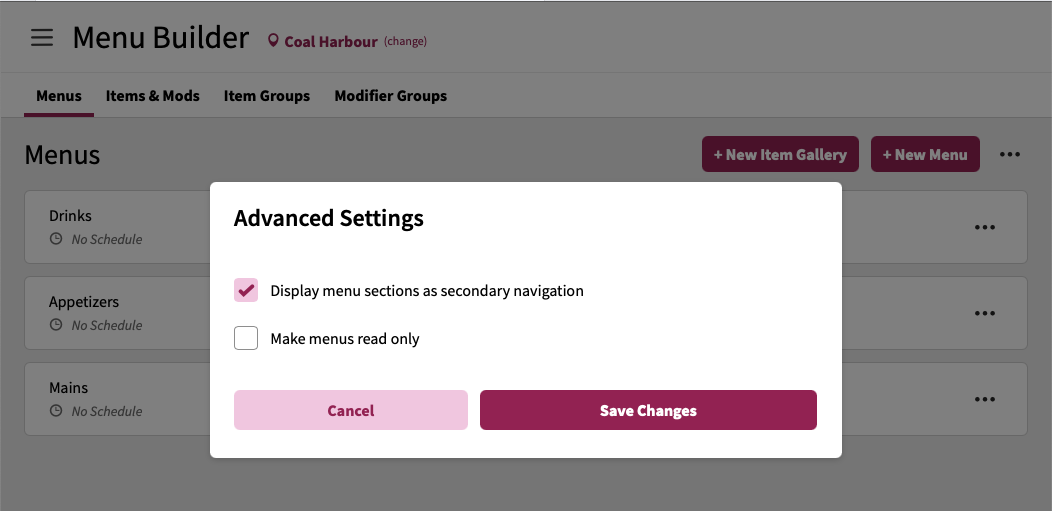
READY-1867. Remove Modifiers Section from Modifier Details Screen
The Modifiers section within the Items & Mods screen has been removed when viewing a modifier product detail screen as this section did not have any functional purpose for modifiers and applies only to items (to associate modifier groups to items).
Bugfixes:
READY-1586. Order submission date is used instead of pickup date in ODS
Fixed an issue where future dated orders would appear in the ODS for the day the order was placed instead of for the day the order is placed for.
READY-1620. Location picker header image not appearing
Fixed an issue where header images for location picker pages would not load.
READY-1630. Missing alcohol, popular item, and schedule indicators for modifier options in a modifier group assigned to an item
Fixed an issue where viewing the details screen of an item in Menu Builder that has a modifier group associated to it would not show indicators if any modifier options in the group:
- contained alcohol
- is a popular item
- has a schedule associated
READY-1748. Stock level filter not remembered when opening item detail
Fixed an issue where filtering set on the list of items in the Items & Mods screen would not be remembered when opening an individual item and clicking the back button to return to the list of items and mods.
READY-1808. Item images bleeding through on collapsed section
Fixed an issue where collapsing a section would still show a small slice of an item image on the collapsed section. Issue was applicable only to visitors using Firefox.
READY-1827. Exclamation mark not present for items with invalid forced modifier configuration
Fixed an issue where the Items & Mods screen would not display an exclamation mark icon next to an item that has an invalid forced modifier configuration (one or more forced modifiers were deleted from the POS).
READY-1828. Re-enable this item (forced modifiers) modal not appearing
Fixed an issue where clicking the Re-Enable Item button on an item with an invalid forced modifier configuration (one or more forced modifies were deleted from the POS) would not result in the Re-enable this item modal from appearing to confirm re-enabling the item.
READY-1877. Incorrect forced modifier price in Recommended Pairing
Fixed an issue where an item appearing in the Recommended Pairing screen which contains one or more forced modifiers that are above $0.00 would result in an inaccurate price showing for the recommended item (the price would display as the base item price and not the price of the item plus the price of any forced modifiers associated to the item).
READY-1882. Unable to add modifiers to an item ordered through Recommended Pairing
Fixed an issue where guests selecting to order an item recommended via the Recommended Pairing screen would not be presented with applicable modifiers for the selected recommended item.
READY-1891. Changing loyalty redemption amount not reflecting updated discount amount in checkout
Fixed an issue where changing a redemption discount via a Loyalty program would not update the new discount price in the checkout screen.
READY-1962. Out of Stock filter in Menu Builder not returning any results
Fixed an issue where the out of stock filter in the menu Builder would not return any results for some locations.



