New Features
Guest Feedback Report (1540)
For pay at table locations that utilize our guest feedback survey functionality, we are happy to introduce new reporting within the Ready Dashboard to view submitted guest feedback!
The Feedback report allows you to view summary and detailed information about the feedback submitted by your guests.
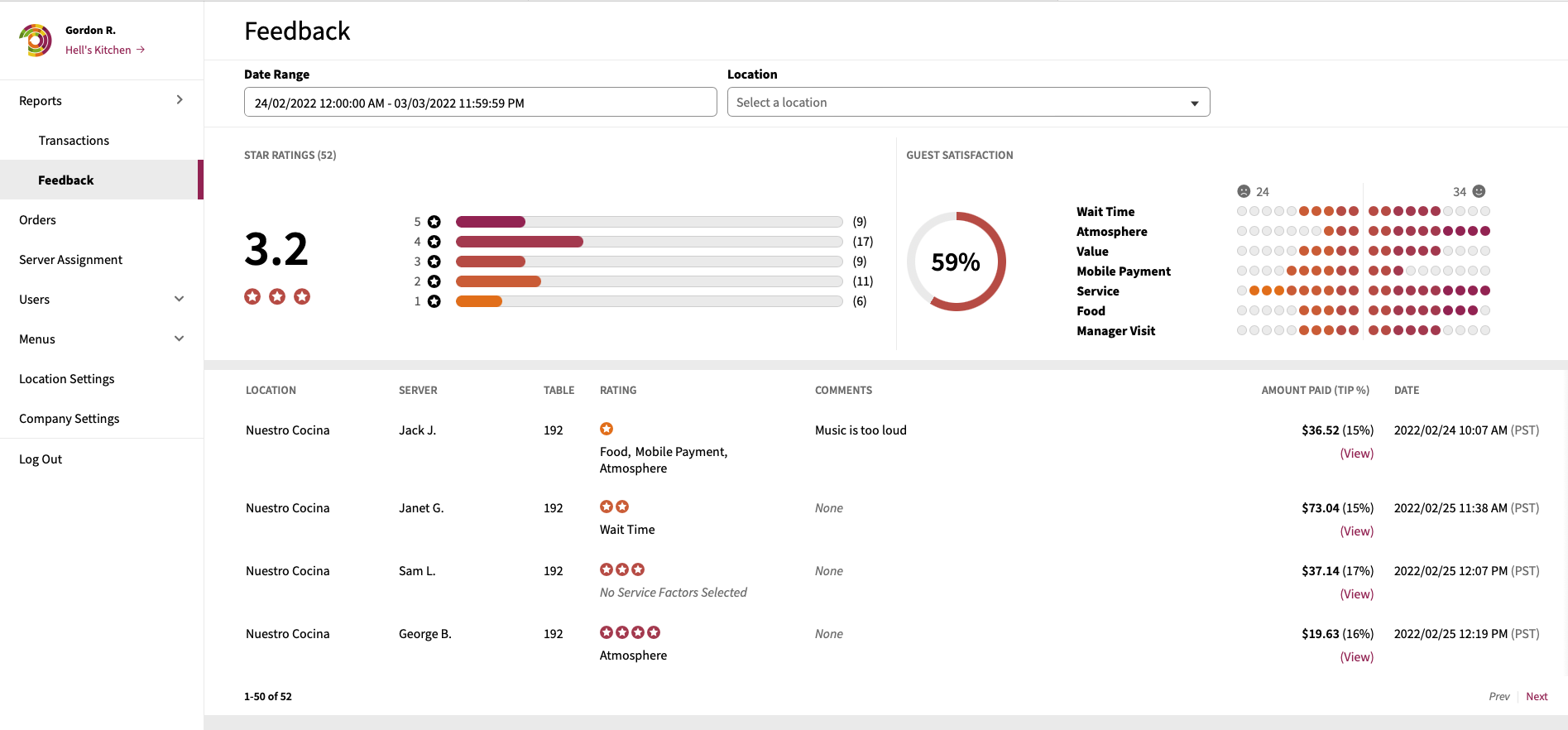
For additional information on the new Feedback report, check out our Feedback Report article.
New Unauthorized Access Page (1937)
In the event that a user attempts to access via direct link a page within Ready Dashboard that they do not have security clearance to access, users are now presented a page with messaging that they do not have security clearance to access the page (previously users would only see an empty page).
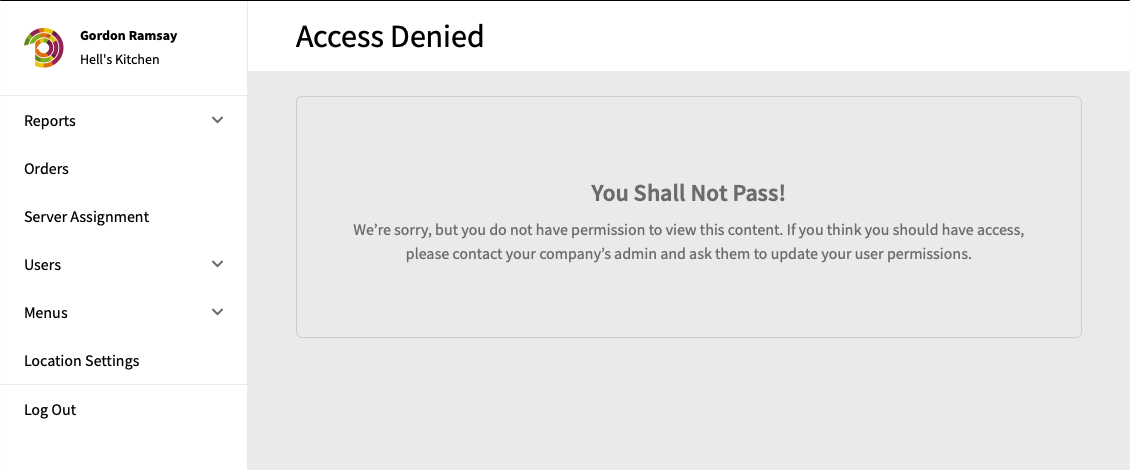
Show end time for Menus/Sections using Schedules (1946)
We have updated the mobile ordering menu experience for guests to provide an indication of menus/sections will no longer be available when a menu or section has a schedule associated to it.

Updated Guest Experience for Nested Modifiers (2902/2967)
We have updated the guest experience when ordering menu items that make utilization of our Nested Modifiers feature. Our previous nested modifier experience for guests was a flat scrollable list that would grow the available options based on the guest's selection. With the new experience, we provide a more guided experience to help guests better understand what modifier options are applicable in a nested modifier scenario.
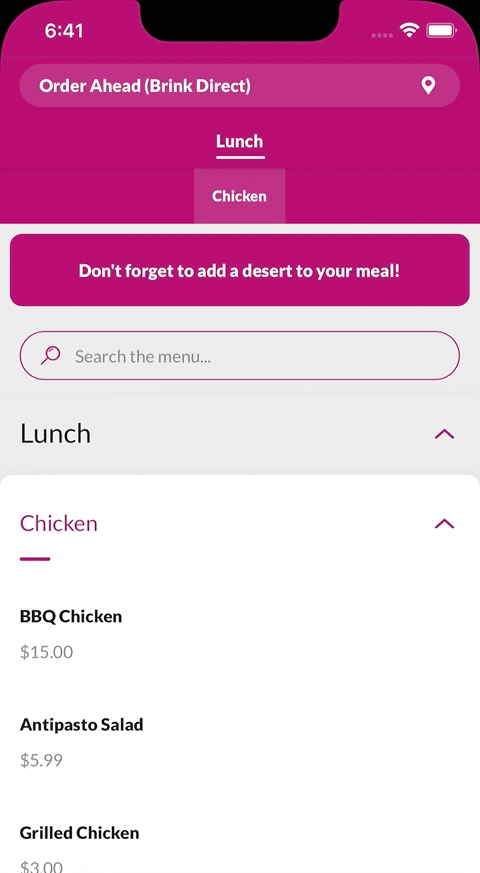
Auto focus for various search fields in Dashboard (3096)
In many parts of the Menu Builder, there are places where searching for something is the primary mode of usage (such as searching through POS items to link to a menu item). Previously, when opening the window / pop-up that contained the search bar, users would need to click on the search box before starting to type. We have enhanced our Menu Builder to automatically place the text cursor in these search fields so that you can type to search immediately and no longer need to click beforehand. These enhancements were added to the following parts of the Menu Builder:
- Items & Mods > Item Detail > Link POS Item
- Items & Mods > Item Detail > Forced Modifiers
- Items & Mods > Modifier Detail > Link POS Modifier
- Item Groups > Add Menu Items
- Modifier Groups > Add Modifier Options
- Menus > Location/Menu/Section Items Galleries > Add Items
- Menus > Sections > Add Items
Bug Fixes
- Fixed an issue where discounts applied to orders/table checks through a loyalty reward redemption would not show in the Order Display System. (1919)
- Fixed an issue in the Order Display System where orders with an associated payment made via Gift Card that was refunded would not display the refunded amount. (2437)
- The name of the button used to create new modifier groups has been updated from Save Modifier Group to Create Modifier Group, which is more consistent with other create buttons in the Menu Builder. (2822)
- Fixed an animation issue impacting the service factors (star rating survey) panel which appears for guests after payment of a table check has been made. (2849)
- Fixed an animation issue impacting the action of viewing a menu item's details. (3037)
- Fixed an issue with modifier selection when a modifier option is used and selected across multiple modifier groups. (3084)
- Fixed an issue where users logging into the Ready Dashboard are not automatically brought to the Transactions page and instead presented with an empty page prompting users to select an option from the sidebar. (3095)
