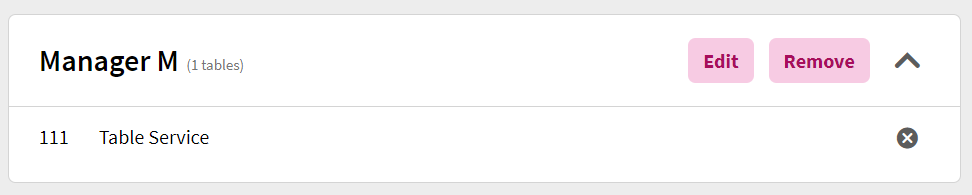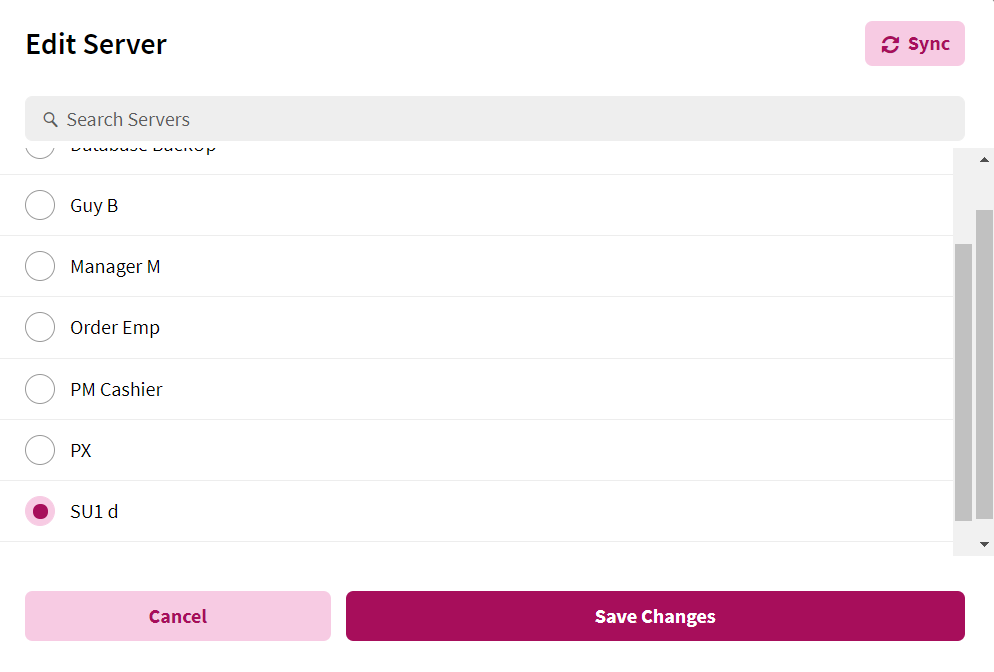On the right hand side of the screen, a window will display the employee names and their current assigned table(s). To edit what server is assigned to a current table assignment, click on the Edit button.
In the following pop up menu, you will be able to select the employee you wish to replace in this table grouping. Click Save Changes to confirm the changes. Otherwise, if you wish to cancel the changes made, click Cancel.