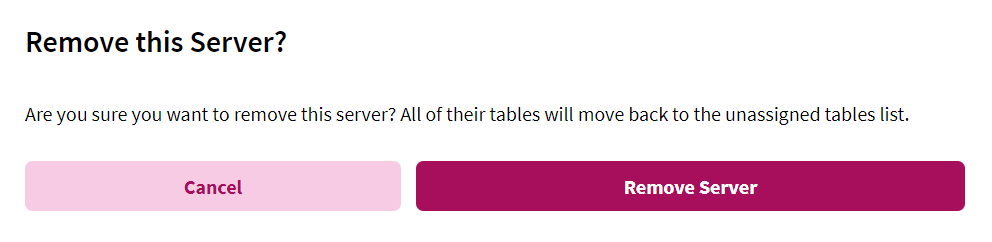On the right hand side of the screen, a window will display the employee names and their current assigned table(s).
In order to remove a specific table from this assignment, click the  button beside the desired table you wish to remove.
button beside the desired table you wish to remove.
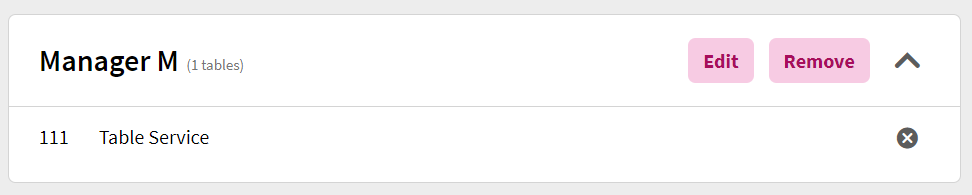
To fully remove a table assignment (unassign the server from all tables), click Remove. You will be prompted with a confirmation message. Click Remove Server to confirm. Otherwise, if you wish to cancel the changes, click Cancel.