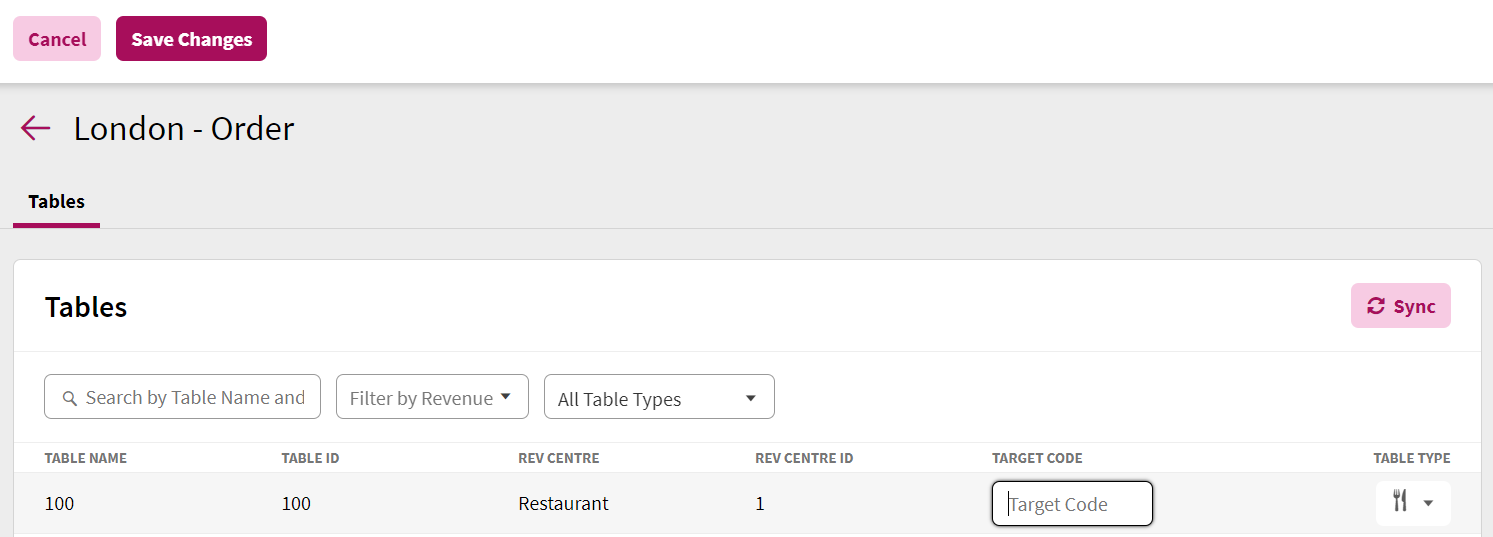Once one or more target codes have been removed from the target code field for applicable tables, a Cancel and Save Changes button will appear at the very top of the page. Click Save Changes to unassign the codes (or click Cancel to undo any changes made).