Why is a guest's card account displaying a charge that does now show up in Ready Dashboard?
On very little occasions, you might notice a charge or multiple charges to a guests bank statement but do not show up in the Ready Dashboard. These might indicate a pre-authorized payment that has not been collected. Please note the Transactions report in Ready Dashboard displays all collected payments (Paid status) – if a transaction is not showing in the Ready Dashboard with a Paid status, then the funds have not been collected from the guest.
- Example of a Paid status (amount collected from the guest):
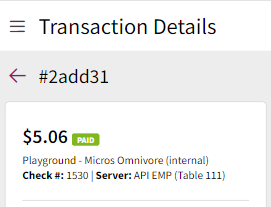
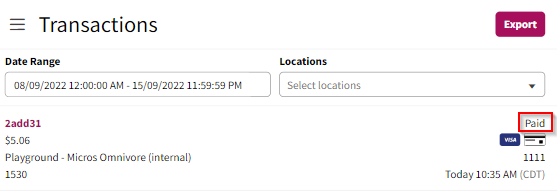
Usually, we expect these charges to be cleared from the guests account within 3-7 days depending on their bank but on rare occasions it can take more than that.
In order to be certain, you can send over a ticket to support@readytopay.com with details such as:
- An image of the receipt (if possible)
- Amount paid
- Date and time of the transaction
- Payment method (e.g. manual card entry, Apple Pay, Google Pay)
- Last 4 digits of the card
- Name and address of the restaurant or vendor
- Any other information which you deem applicable.
Once we have these information, we would confirm if this is a pre-authorized payment and if not we will be glad to look into it for you.
Note : If we do send over an image to prove the pre-authorization, and the number of the card in the image does not match that of the guest, please note that Apple Pay uses the Device Account Number instead of the actual card number as a built-in security measure during payment transactions; therefore, the card number shown in the image is not the actual card number but the Apple Pay's Device Account Number. Apple Pay users can verify their Device Account Number inside the Apple Wallet app.