The Tables screen in Location Settings is where the management of tables used in the Ready system are maintained. The screen will contain a listing of currently synced tables and their configuration states.
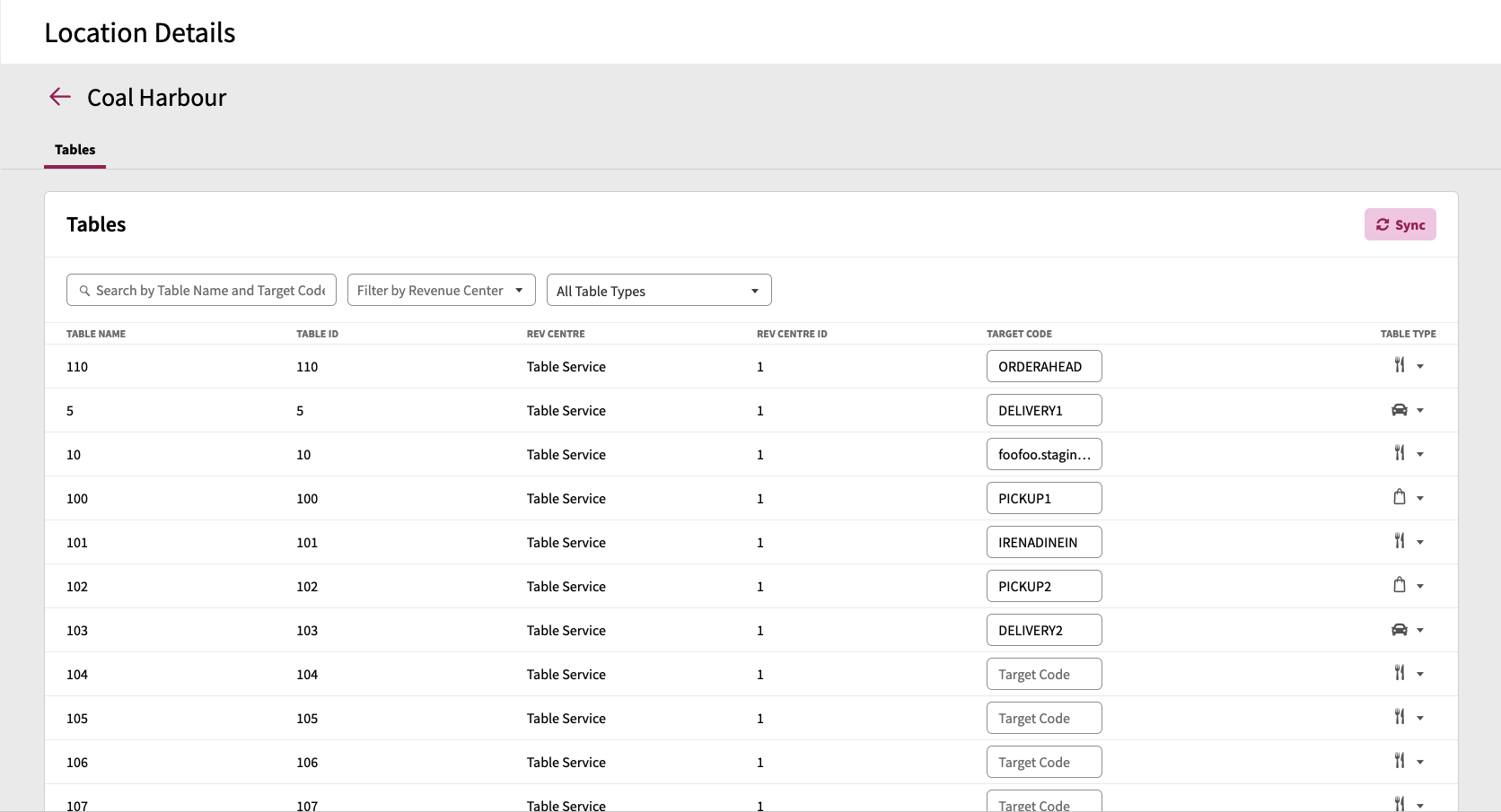
This screen offers search/filtering capabilities to help quickly locate tables in the listing:
- Search by Table Name and Target Code
- This search field allows you to search for tables by either the table name (name set up in the point of sale system) or the target code (the assigned Ready target code from the QR/NFC target supplied by Ready)
- Filter by Revenue Center
- This drop-down field allows you to filter the listing of tables based on Revenue Center assigned to the table in your point of sale system
- All Table Types
- This drop-down field allows you to filter the listing of tables based on the currently assigned Table Type
For configuring tables, there's four main actions that can be taken in this screen:
- Syncing Tables from Point of Sale (all POS but Square) or Managing Tables Manually (Square only)
- Assigning Target Codes to Tables
- Assigning POS Order Type to Tables
- Assigning Table Types to Tables