The Tags & Badges screen lists out all created badges and tags for your company and offers the ability to create, edit, and delete tags and badges.
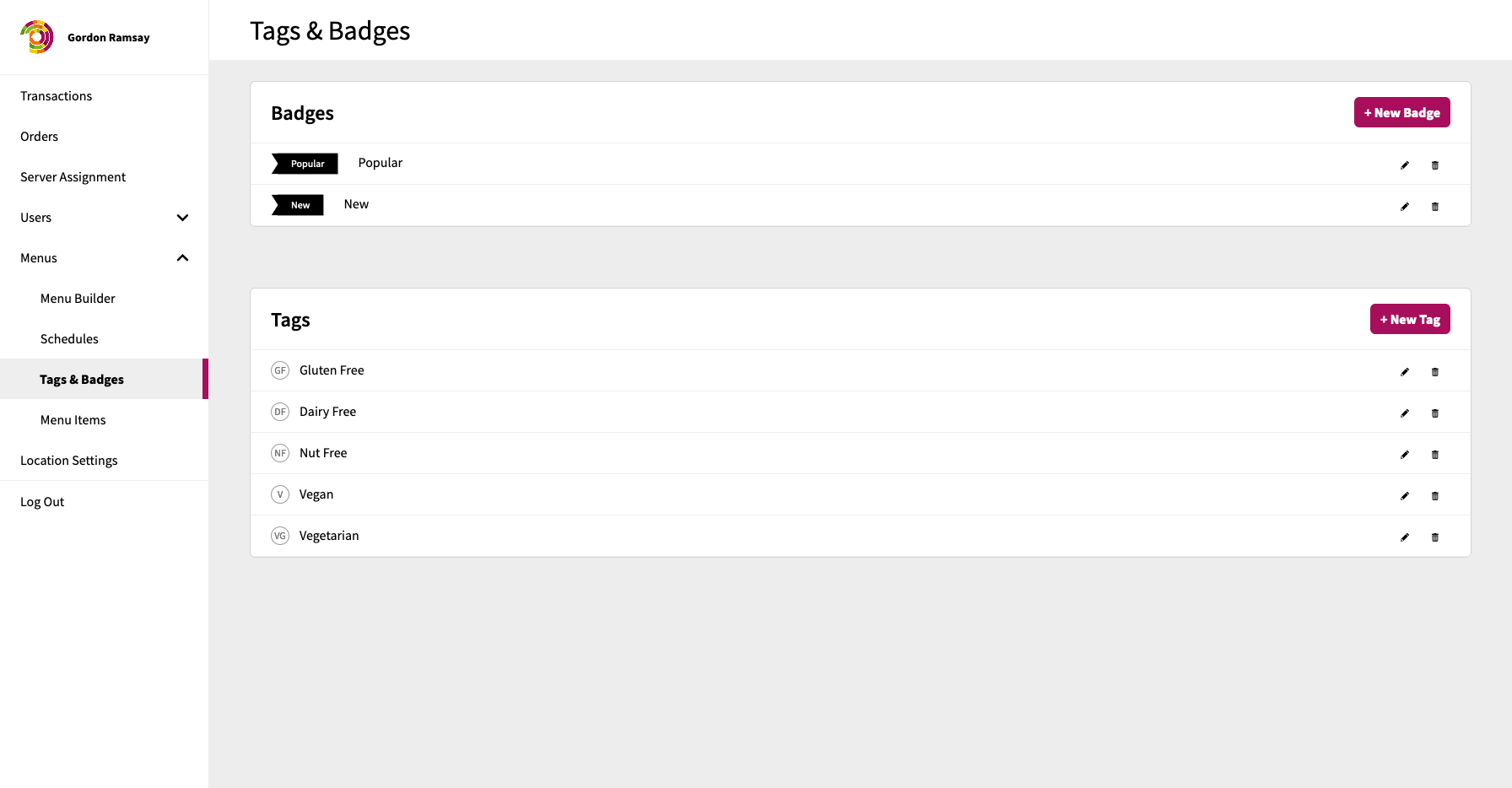
By default, your company comes pre-loaded with a selection of badges and tags (these can be edited or deleted):
Badges
- Popular
- New
Tags
- Gluten Free
- Dairy Free
- Nut Free
- Vegan
- Vegetarian
What are Tags?
Tags are components you can setup and associate to menu items to help further classify/categorize your menu items, such as tagging menu items that meet certain dietary restrictions like vegetarian, vegan, nut free, gluten free, etc. Menu items can have multiple tags associated to them, and these tags will be visible to your guests when viewing your mobile ordering menu. Additionally, with the Menu Filtering feature also being introduced with this release, guests can filter an entire menu to only show items with certain tag(s) associated to them.
In the following example, the Aussie Fries item has a Nut Free tag associated to it, which is indicated by the "NF" indicator on the item card. When viewing the item details, the tag indicator and full page name is displayed.
What are Badges?
Badges are visual components that you can create and associate to menu items to help identify and highlight certain items on your menu, such as highlighting new items, special promo items, etc. Menu items can have on badge associated at a time, and will be shown alongside your items to guests in the mobile ordering menu to help bring attention to the item. Additionally, with the Menu Filtering feature also being introduced with this release, guests can filter an entire menu to only show items with certain badges associated to them.
In the following example, the Aussie Fries item has a "Popular" badge associated to it, showing the stylized badge on the item card, as well as in the item details.

