New Menu allows you to create a new menu for the location. Clicking on the + New Menu button will present a New Menu pop-up which will ask for the following information:
- Status: Allows you to identify if a menu is enabled (visible to guests) or disabled (not visible to guests)
- Menu Name: Allows you to name the menu which is displayed for guests on their devices
- Description: Allows you to provide a description of the menu which will be shown to guests viewing the ordering menu on their devices
- Scheduling: Allows you to define a schedule in which a menu is either visible during or not visible during (for more information on creating schedules, please refer to the Schedules documentation). This configuration is optional.
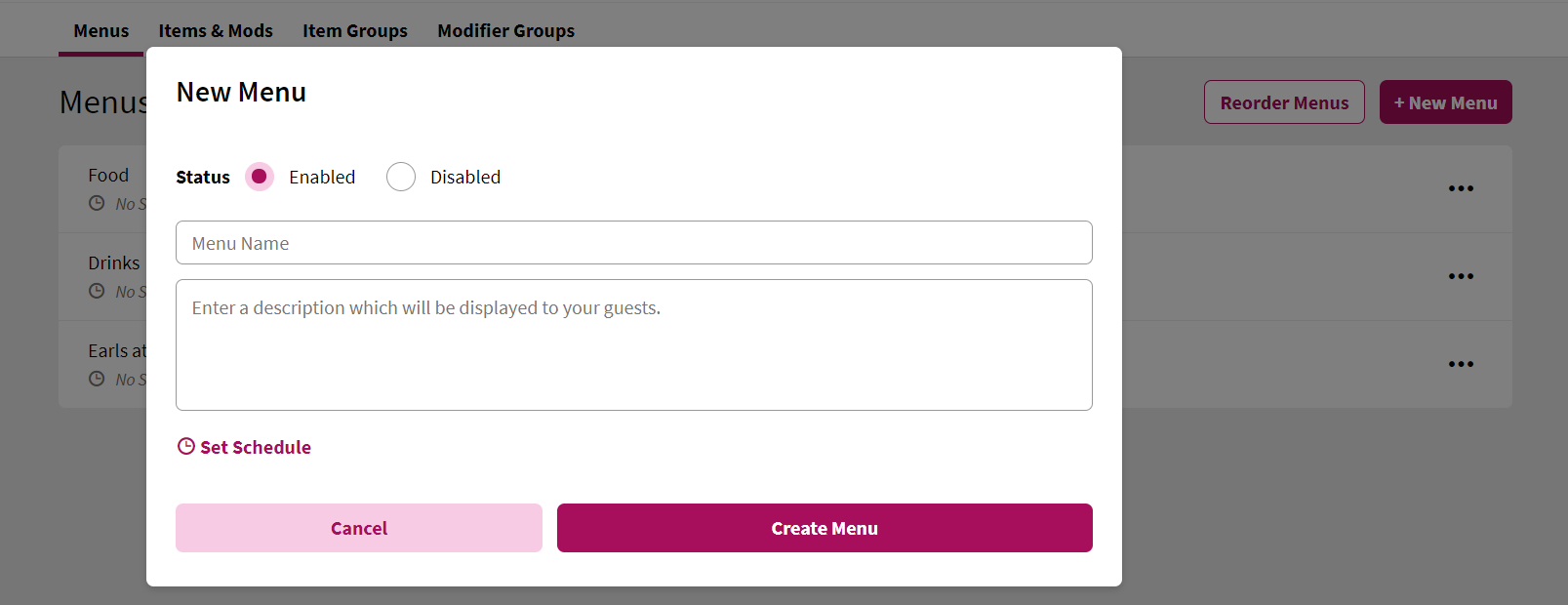
Once the Status and Menu Name is defined (plus Scheduling if applying applicable schedules), the new menu can be created by clicking the Create Menu button or clicking Cancel to back out of creating a new menu. When a new menu is created, you will be brought to the menu details view for the newly created menu. Please refer to the Menus: Viewing and Editing Menu Details article for further information on configuring the details of your menu.