The order list contains summary information of all the orders.
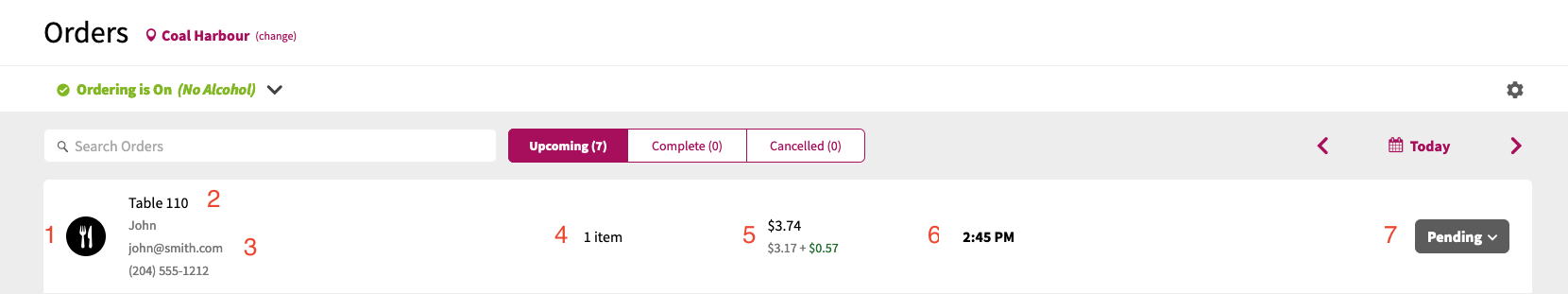
Depending on configuration for your particular location, the following information is shown:
- Order Type
- Based on how your location's tables are configured, an icon appears for each order to identify the type of the order:
- Dine In - this type is represented by a fork and knife icon
- Pick Up - this type is represented by a bag icon
- Delivery - this type is represented by a car icon
- Based on how your location's tables are configured, an icon appears for each order to identify the type of the order:
- Table Number
- Customer Information
- If your location is configured to capture information from your guests during the ordering process such as Name, Email, and Phone Number, this information will appear below the table number
- Item Count
- Denotes the number of items in the order
- Price
- Denotes the total price for the order on the first line
- Denotes the order total vs the tip total on the second line
- Order Time
- Time which the order is expected to be completed
- This time will default to 20 minutes after the order was first placed for locations with mobile ordering that do not have order ahead enabled
- This time will be the expected pickup time for the order for locations with mobile ordering that do have order ahead enabled
- Order Status
- Indicates what status the order is in, and allows for changing the order status. For more information on order statuses please refer to Managing Orders via Order Statuses.