The Items & Mods screen is where you can create, sync, and configure your items and modifier products. These items and modifiers are then used to add into menu(s), item group(s), and modifier group(s).
|
What is an item vs a modifier? An item is a main product which a guest would order (items like Double Cheeseburger, Coffee, Flan, etc.). A modifier is a specific product type used for modifications on a main item (for example, extra cheese for a Cheeseburger). |
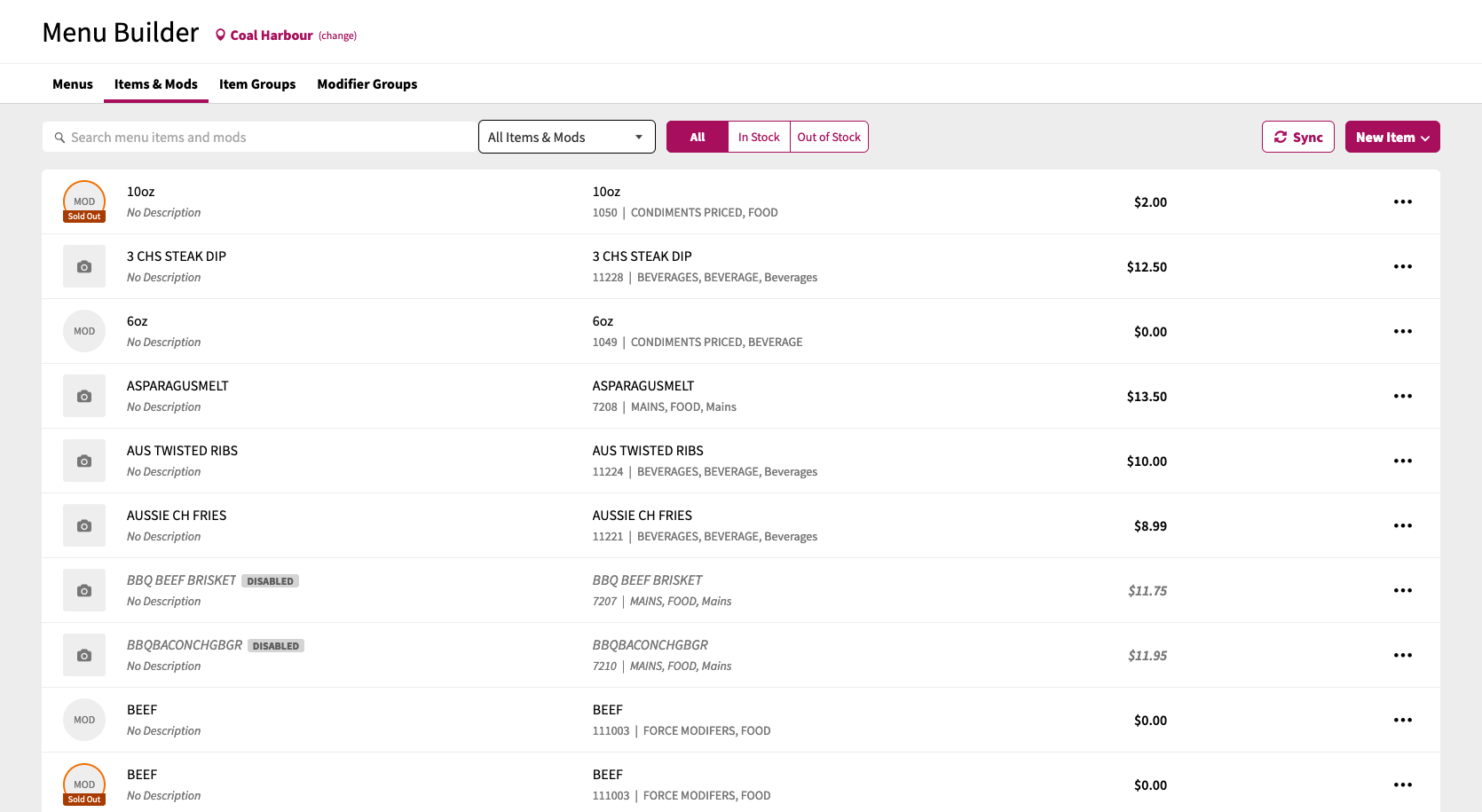
When first opening the Items & Mods tab in the Menu Builder, you will be presented with a listing of all items and modifier products that have been added or synced from your POS. Items/Modifiers in the listing will show:
- Item/Modifier Image (if one is set)
- Item/Modifier Display Name (the name that shows to guests browsing the menu)
- Item/Modifier Description (the description which shows to guests browsing the menu)
- POS Item/Modifier Name
- POS Item/Modifier Code
- Price
- Alcohol Indicator (
 )
)
In Items & Mods the following actions can be performed::