New Features
Effective Dates for Items & Mods (1535)
Performing larger menu changes can be a time consuming process. It can also require staying up late after hours to perform the action of actually switching over to new menus. We're making our Menu Builder even better to help make this easier!
When configuring an item or a modifier, a new Effective Date field is now available.
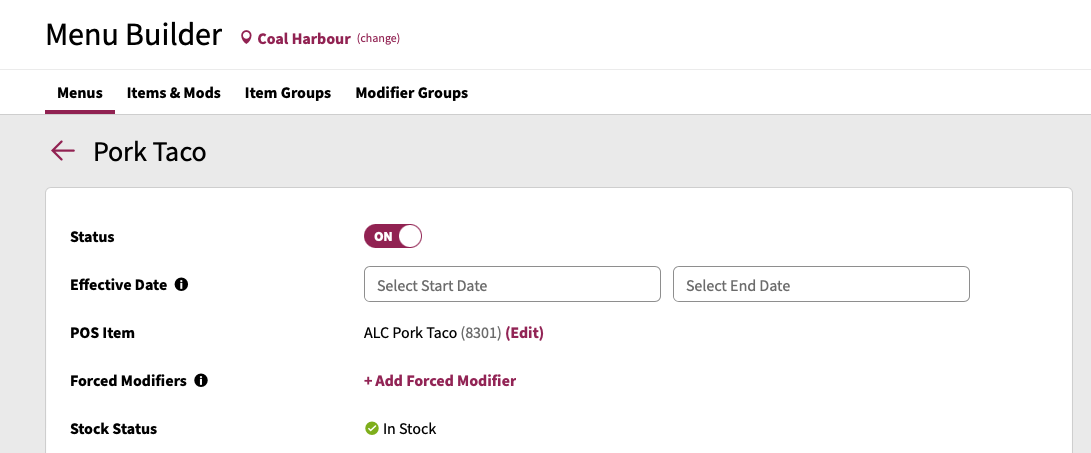
The Effective Date fields allow you to plan ahead for menu changes by setting a start and/or end date for an item. When a start / end date is assigned to an item, the item will not appear to guests viewing your mobile ordering menu if the current date is before the start date or after the end date, even if the item is currently added to one or more of your menus.
Check out our Items & Mods: Configuring an Item and Items & Mods: Configuring a Modifier articles for complete information on configuring items and modifiers.
Copy Menu to Other Location (2654)
When you have multiple locations that have the same menu, setting up and curating menus across the multiple locations can be a very time consuming effort. We are introducing a huge update to our Menu Builder to save a lot of time for those that need to setup the same menu across multiple locations.
Menu Copy allows you to copy the entire Menu Builder configuration from one location and apply it to another location! Menu Copy will copy:
- Menus
- Menu Galleries
- Items & Mods (product catalog)
- Item Groups
- Modifier Groups
For the Items & Mods catalog, Menu Copy will smartly perform the POS linking as well, provided that:
- POS system is the same across the two locations (ex. Micros Simphony used at both locations)
- the POS ID at the target location matches the source location
In the event that the POS systems are not the same across the locations or the POS ID & Name do not match between the two locations, items and modifiers will still be copied over but will need to be manually linked after the copy is complete.
For all the amazing details on how Menu Copy works, check out our Menus: Copy Menu to Other Locations article.
Refreshed Dashboard Login Experience (2505)
We have refreshed our login experience for users logging into the Ready Dashboard! We have adjusted the login and password reset screens with a new look and feel. Your account credentials remain the same.
New Login Experience
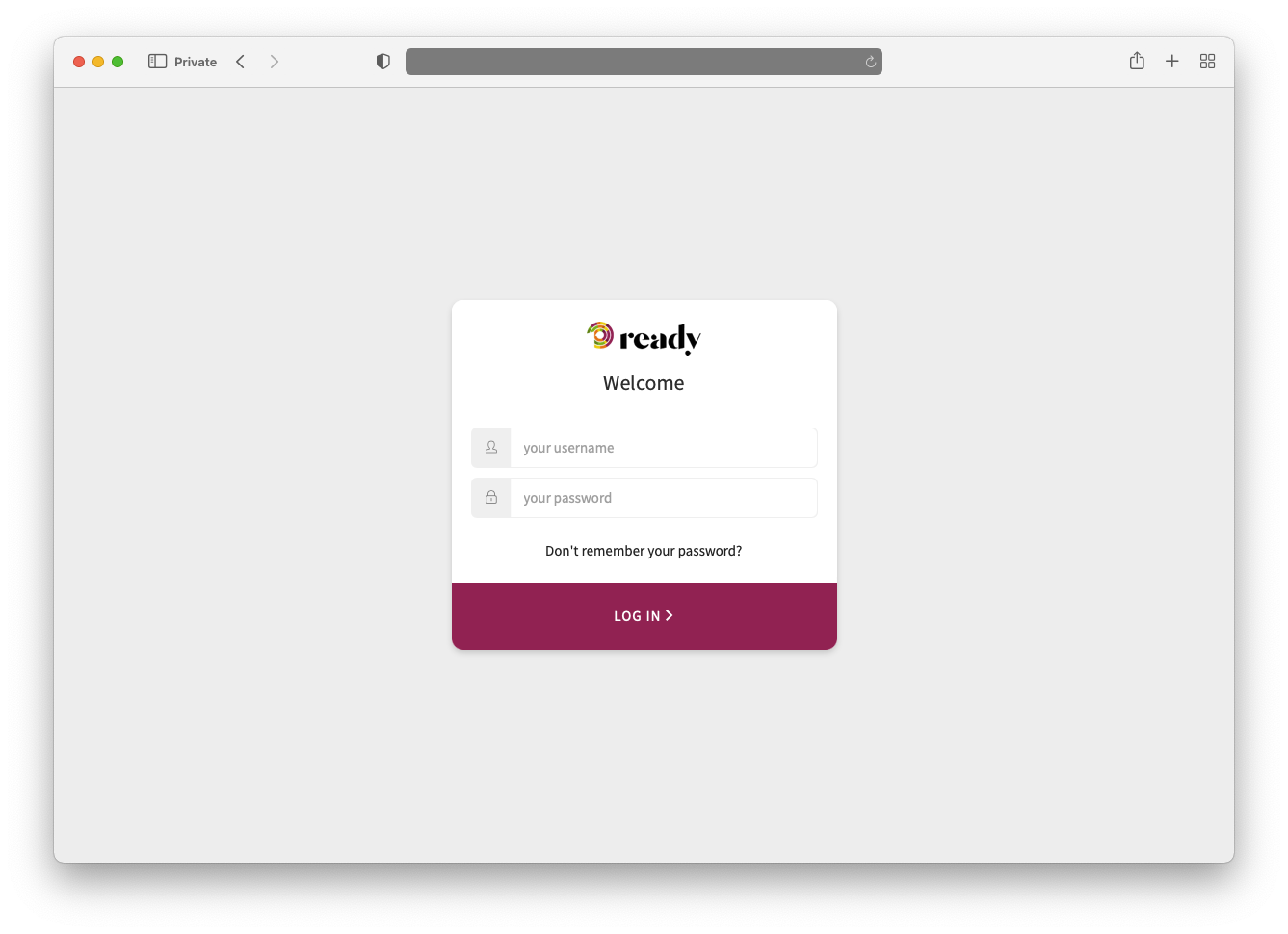
Previous Login Experience
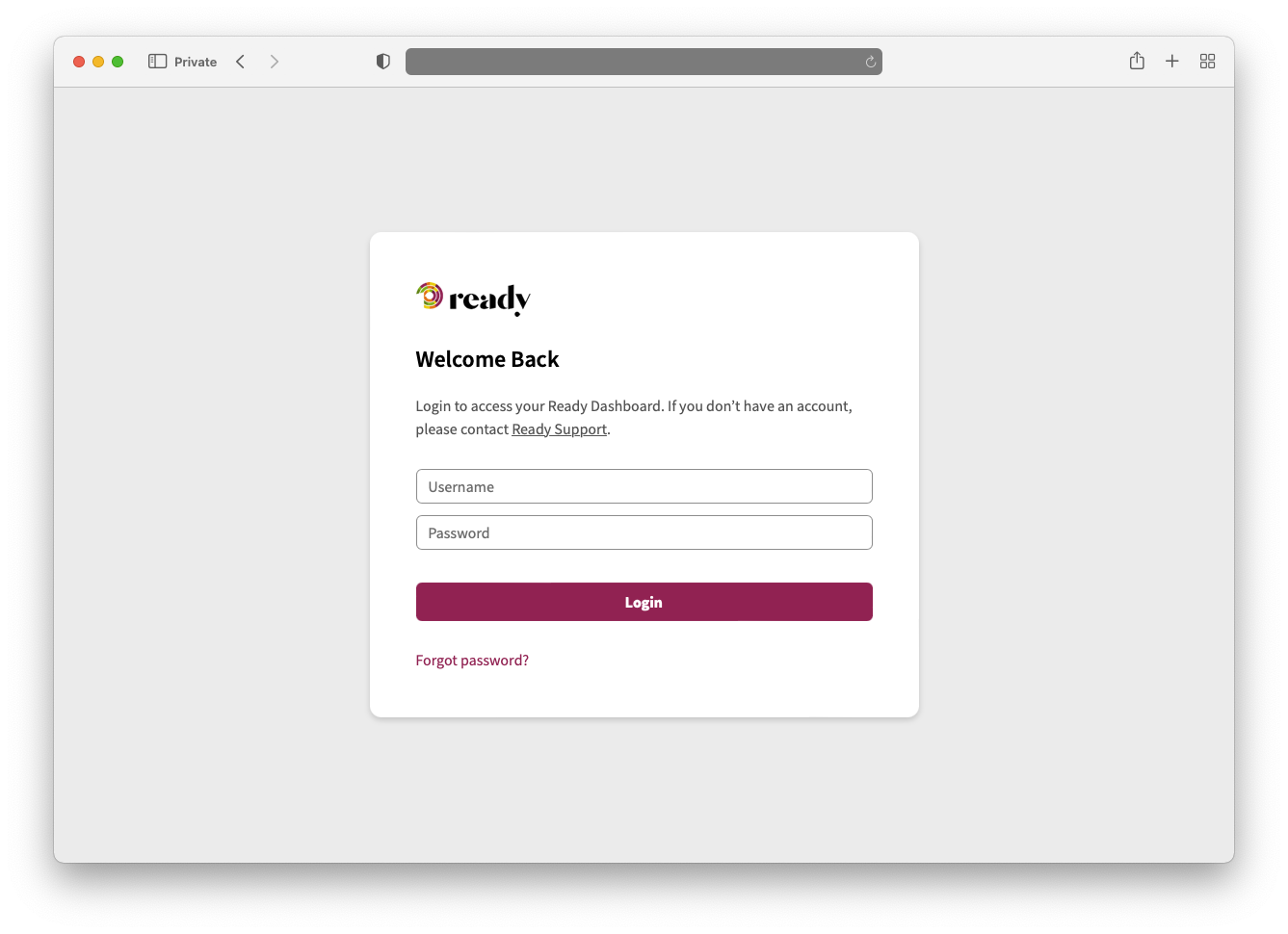
Big Fixes
- Fixed an issue where the order notification tone on the Orders page would fire when an order attempt that failed due to credit card rate limiting settings preventing the order from being submitted. (2200)
- Fixed an issue where the incorrect amount could appear in the Paid field for a check when viewing a payment transaction detail for locations using our Open Tab (deferred order payment) functionality. (2749)
- Fixed an issue where tapping on a recommended item on a read-only menu would not show the recommended item details. (2789)
- Fixed an issue where saving a target code to a table with mixed letter casing (ex. AbCDe) would result in scans of that target code are unsuccessful. (2913)
- Fixed an issue where editing a menu item that is currently invalid due to the linked POS item being deleted and saving the changes without re-linking the item to a POS item would result in the item becoming unintentionally valid again. (2954)
- Fixed an issue where menu items that are included in multiple parts of an overall ordering menu (menus, sections, galleries) could result in some item properties (such as image asset) not being consistent with all instances of the item throughout the mobile ordering menu and could lead to some display issues for menu item images with portrait dimension orientation vs landscape dimension orientation. (3002/3004)
